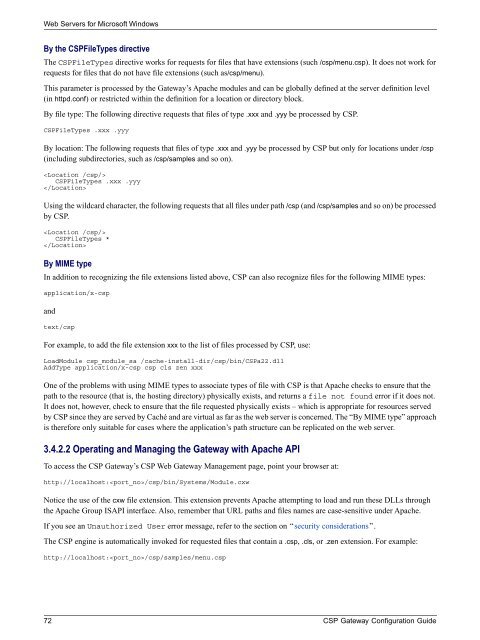CSP Gateway Configuration Guide - InterSystems Documentation
CSP Gateway Configuration Guide - InterSystems Documentation
CSP Gateway Configuration Guide - InterSystems Documentation
You also want an ePaper? Increase the reach of your titles
YUMPU automatically turns print PDFs into web optimized ePapers that Google loves.
Web Servers for Microsoft Windows<br />
By the <strong>CSP</strong>FileTypes directive<br />
The <strong>CSP</strong>FileTypes directive works for requests for files that have extensions (such /csp/menu.csp). It does not work for<br />
requests for files that do not have file extensions (such as/csp/menu).<br />
This parameter is processed by the <strong>Gateway</strong>’s Apache modules and can be globally defined at the server definition level<br />
(in httpd.conf) or restricted within the definition for a location or directory block.<br />
By file type: The following directive requests that files of type .xxx and .yyy be processed by <strong>CSP</strong>.<br />
<strong>CSP</strong>FileTypes .xxx .yyy<br />
By location: The following requests that files of type .xxx and .yyy be processed by <strong>CSP</strong> but only for locations under /csp<br />
(including subdirectories, such as /csp/samples and so on).<br />
<br />
<strong>CSP</strong>FileTypes .xxx .yyy<br />
<br />
Using the wildcard character, the following requests that all files under path /csp (and /csp/samples and so on) be processed<br />
by <strong>CSP</strong>.<br />
<br />
<strong>CSP</strong>FileTypes *<br />
<br />
By MIME type<br />
In addition to recognizing the file extensions listed above, <strong>CSP</strong> can also recognize files for the following MIME types:<br />
application/x-csp<br />
and<br />
text/csp<br />
For example, to add the file extension xxx to the list of files processed by <strong>CSP</strong>, use:<br />
LoadModule csp_module_sa /cache-install-dir/csp/bin/<strong>CSP</strong>a22.dll<br />
AddType application/x-csp csp cls zen xxx<br />
One of the problems with using MIME types to associate types of file with <strong>CSP</strong> is that Apache checks to ensure that the<br />
path to the resource (that is, the hosting directory) physically exists, and returns a file not found error if it does not.<br />
It does not, however, check to ensure that the file requested physically exists – which is appropriate for resources served<br />
by <strong>CSP</strong> since they are served by Caché and are virtual as far as the web server is concerned. The “By MIME type” approach<br />
is therefore only suitable for cases where the application’s path structure can be replicated on the web server.<br />
3.4.2.2 Operating and Managing the <strong>Gateway</strong> with Apache API<br />
To access the <strong>CSP</strong> <strong>Gateway</strong>’s <strong>CSP</strong> Web <strong>Gateway</strong> Management page, point your browser at:<br />
http://localhost:/csp/bin/Systems/Module.cxw<br />
Notice the use of the cxw file extension. This extension prevents Apache attempting to load and run these DLLs through<br />
the Apache Group ISAPI interface. Also, remember that URL paths and files names are case-sensitive under Apache.<br />
If you see an Unauthorized User error message, refer to the section on “security considerations”.<br />
The <strong>CSP</strong> engine is automatically invoked for requested files that contain a .csp, .cls, or .zen extension. For example:<br />
http://localhost:/csp/samples/menu.csp<br />
72 <strong>CSP</strong> <strong>Gateway</strong> <strong>Configuration</strong> <strong>Guide</strong>