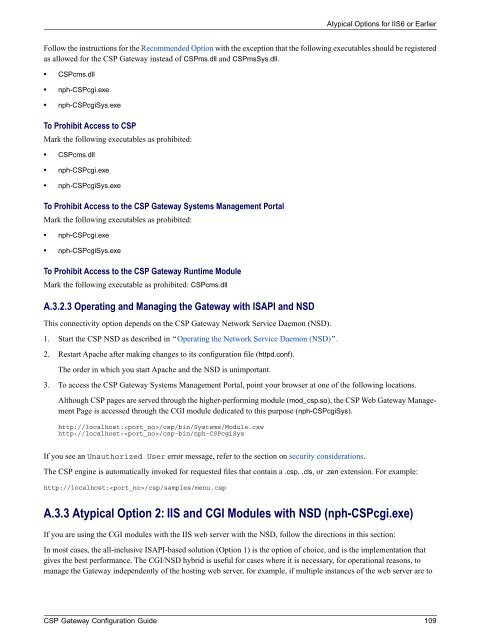CSP Gateway Configuration Guide - InterSystems Documentation
CSP Gateway Configuration Guide - InterSystems Documentation
CSP Gateway Configuration Guide - InterSystems Documentation
You also want an ePaper? Increase the reach of your titles
YUMPU automatically turns print PDFs into web optimized ePapers that Google loves.
Atypical Options for IIS6 or Earlier<br />
Follow the instructions for the Recommended Option with the exception that the following executables should be registered<br />
as allowed for the <strong>CSP</strong> <strong>Gateway</strong> instead of <strong>CSP</strong>ms.dll and <strong>CSP</strong>msSys.dll.<br />
• <strong>CSP</strong>cms.dll<br />
• nph-<strong>CSP</strong>cgi.exe<br />
• nph-<strong>CSP</strong>cgiSys.exe<br />
To Prohibit Access to <strong>CSP</strong><br />
Mark the following executables as prohibited:<br />
• <strong>CSP</strong>cms.dll<br />
• nph-<strong>CSP</strong>cgi.exe<br />
• nph-<strong>CSP</strong>cgiSys.exe<br />
To Prohibit Access to the <strong>CSP</strong> <strong>Gateway</strong> Systems Management Portal<br />
Mark the following executables as prohibited:<br />
• nph-<strong>CSP</strong>cgi.exe<br />
• nph-<strong>CSP</strong>cgiSys.exe<br />
To Prohibit Access to the <strong>CSP</strong> <strong>Gateway</strong> Runtime Module<br />
Mark the following executable as prohibited: <strong>CSP</strong>cms.dll<br />
A.3.2.3 Operating and Managing the <strong>Gateway</strong> with ISAPI and NSD<br />
This connectivity option depends on the <strong>CSP</strong> <strong>Gateway</strong> Network Service Daemon (NSD).<br />
1. Start the <strong>CSP</strong> NSD as described in “Operating the Network Service Daemon (NSD)”.<br />
2. Restart Apache after making changes to its configuration file (httpd.conf).<br />
The order in which you start Apache and the NSD is unimportant.<br />
3. To access the <strong>CSP</strong> <strong>Gateway</strong> Systems Management Portal, point your browser at one of the following locations.<br />
Although <strong>CSP</strong> pages are served through the higher-performing module (mod_csp.so), the <strong>CSP</strong> Web <strong>Gateway</strong> Management<br />
Page is accessed through the CGI module dedicated to this purpose (nph-<strong>CSP</strong>cgiSys).<br />
http://localhost:/csp/bin/Systems/Module.cxw<br />
http://localhost:/csp-bin/nph-<strong>CSP</strong>cgiSys<br />
If you see an Unauthorized User error message, refer to the section on security considerations.<br />
The <strong>CSP</strong> engine is automatically invoked for requested files that contain a .csp, .cls, or .zen extension. For example:<br />
http://localhost:/csp/samples/menu.csp<br />
A.3.3 Atypical Option 2: IIS and CGI Modules with NSD (nph-<strong>CSP</strong>cgi.exe)<br />
If you are using the CGI modules with the IIS web server with the NSD, follow the directions in this section:<br />
In most cases, the all-inclusive ISAPI-based solution (Option 1) is the option of choice, and is the implementation that<br />
gives the best performance. The CGI/NSD hybrid is useful for cases where it is necessary, for operational reasons, to<br />
manage the <strong>Gateway</strong> independently of the hosting web server, for example, if multiple instances of the web server are to<br />
<strong>CSP</strong> <strong>Gateway</strong> <strong>Configuration</strong> <strong>Guide</strong> 109