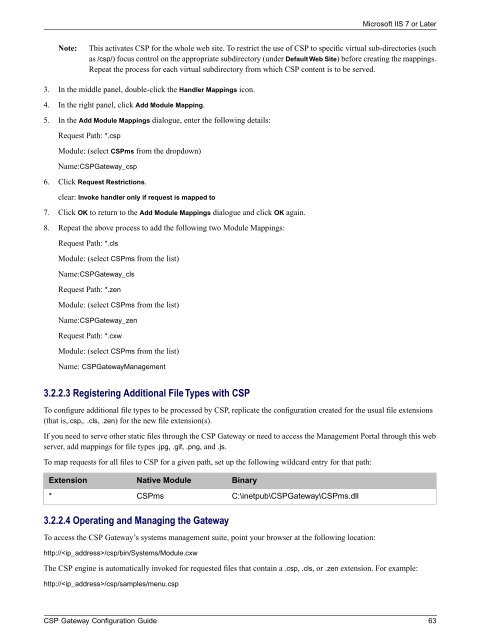CSP Gateway Configuration Guide - InterSystems Documentation
CSP Gateway Configuration Guide - InterSystems Documentation
CSP Gateway Configuration Guide - InterSystems Documentation
You also want an ePaper? Increase the reach of your titles
YUMPU automatically turns print PDFs into web optimized ePapers that Google loves.
Microsoft IIS 7 or Later<br />
Note:<br />
This activates <strong>CSP</strong> for the whole web site. To restrict the use of <strong>CSP</strong> to specific virtual sub-directories (such<br />
as /csp/) focus control on the appropriate subdirectory (under Default Web Site) before creating the mappings.<br />
Repeat the process for each virtual subdirectory from which <strong>CSP</strong> content is to be served.<br />
3. In the middle panel, double-click the Handler Mappings icon.<br />
4. In the right panel, click Add Module Mapping.<br />
5. In the Add Module Mappings dialogue, enter the following details:<br />
Request Path: *.csp<br />
Module: (select <strong>CSP</strong>ms from the dropdown)<br />
Name:<strong>CSP</strong><strong>Gateway</strong>_csp<br />
6. Click Request Restrictions.<br />
clear: Invoke handler only if request is mapped to<br />
7. Click OK to return to the Add Module Mappings dialogue and click OK again.<br />
8. Repeat the above process to add the following two Module Mappings:<br />
Request Path: *.cls<br />
Module: (select <strong>CSP</strong>ms from the list)<br />
Name:<strong>CSP</strong><strong>Gateway</strong>_cls<br />
Request Path: *.zen<br />
Module: (select <strong>CSP</strong>ms from the list)<br />
Name:<strong>CSP</strong><strong>Gateway</strong>_zen<br />
Request Path: *.cxw<br />
Module: (select <strong>CSP</strong>ms from the list)<br />
Name: <strong>CSP</strong><strong>Gateway</strong>Management<br />
3.2.2.3 Registering Additional File Types with <strong>CSP</strong><br />
To configure additional file types to be processed by <strong>CSP</strong>, replicate the configuration created for the usual file extensions<br />
(that is,.csp,. .cls, .zen) for the new file extension(s).<br />
If you need to serve other static files through the <strong>CSP</strong> <strong>Gateway</strong> or need to access the Management Portal through this web<br />
server, add mappings for file types .jpg, .gif, .png, and .js.<br />
To map requests for all files to <strong>CSP</strong> for a given path, set up the following wildcard entry for that path:<br />
Extension<br />
*<br />
Native Module<br />
<strong>CSP</strong>ms<br />
Binary<br />
C:\inetpub\<strong>CSP</strong><strong>Gateway</strong>\<strong>CSP</strong>ms.dll<br />
3.2.2.4 Operating and Managing the <strong>Gateway</strong><br />
To access the <strong>CSP</strong> <strong>Gateway</strong>’s systems management suite, point your browser at the following location:<br />
http:///csp/bin/Systems/Module.cxw<br />
The <strong>CSP</strong> engine is automatically invoked for requested files that contain a .csp, .cls, or .zen extension. For example:<br />
http:///csp/samples/menu.csp<br />
<strong>CSP</strong> <strong>Gateway</strong> <strong>Configuration</strong> <strong>Guide</strong> 63