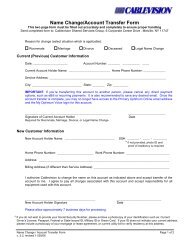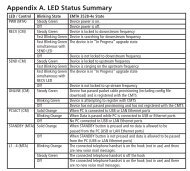1480 Opt Business Tri Guide - Optimum Online
1480 Opt Business Tri Guide - Optimum Online
1480 Opt Business Tri Guide - Optimum Online
- No tags were found...
You also want an ePaper? Increase the reach of your titles
YUMPU automatically turns print PDFs into web optimized ePapers that Google loves.
<strong>Opt</strong>imum <strong>Online</strong> Boost and<br />
<strong>Opt</strong>imum <strong>Online</strong> Ultra Services (cont.)<br />
Offering Customers the Flexibility of Credit Card Transactions<br />
Credit card options offer your customers an easy-to-purchase, real-time method of payment that<br />
checks and money orders do not. To accept credit card transactions from your customers, you need<br />
an Internet-ready merchant account, a specialized account that handles transactions in real-time via<br />
the Internet.<br />
Extra Security for You and Your Customers: An SSL Certificate<br />
Customers feel more comfortable making credit card purchases when they’re assured the<br />
transaction is secure. Secure Sockets Layer (SSL) technology enables the encryption and decryption<br />
of data between a Web site visitor's browser and the Web site's server so that sensitive information<br />
can be safely transmitted. With an SSL Certificate, any information sent to your Web server is<br />
encrypted, and visitors can view the identity of the Web site owner and the name of the independent<br />
authority that verified that identity.<br />
Managing E-Mail Subscriber Lists<br />
<strong>Opt</strong>imum <strong>Online</strong> Boost and <strong>Opt</strong>imum <strong>Online</strong> Ultra offer business customers a Web-based mail list<br />
manager called MailMan that makes it easy for you to set up subscriber-based e-mail distribution<br />
lists. Use it to keep customers, clients or partners informed of your company news or offerings.<br />
For each mailing list you need, you can create a separate Web page where site visitors can subscribe<br />
and unsubscribe to the list, and designate an administrator who will manage the list using a simple,<br />
Web-based administration console. Other features include:<br />
• archiving<br />
• integrated bounce handling<br />
• spam prevention<br />
• direct SMTP delivery (with fast bulk mailing)<br />
• support for virtual domains and more<br />
To access MailMan and learn more about advanced e-mail services:<br />
1. Go to optimum.net.<br />
2. Sign in and select the "<strong>Opt</strong>imum Extras" icon.<br />
3. Select "Manage My Website".<br />
4. Select “E-Mail” from the list on the left to access the “E-Mail Management” page.<br />
5. To add an e-mail list, scroll down and select “Add MailMan List”.<br />
For additional information, visit optimumbusiness.com/support.<br />
9