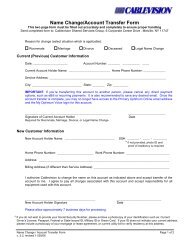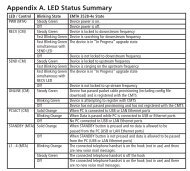1480 Opt Business Tri Guide - Optimum Online
1480 Opt Business Tri Guide - Optimum Online
1480 Opt Business Tri Guide - Optimum Online
- No tags were found...
Create successful ePaper yourself
Turn your PDF publications into a flip-book with our unique Google optimized e-Paper software.
Additional <strong>Opt</strong>imum Voice Features (cont.)<br />
To Change a Hunt Group:<br />
1. Select “Multi-Line Rollover Hunting”<br />
from the dashboard or “Features” tab.<br />
2. Select the Hunt Group you want to<br />
change by checking the box next to<br />
the Hunt Group then select “Change<br />
Hunt Group”.<br />
3. From this page, you can change the<br />
primary number, change the rollover<br />
hunt sequence option, add, remove or<br />
re-arrange phone numbers within the<br />
group or turn the Hunt Group Off.<br />
4. Select “Submit” to update your settings.<br />
To Turn a Hunt Group OFF:<br />
1. Select “Multi-Line Rollover Hunting”<br />
from the dashboard or the<br />
“Features” tab.<br />
2. Select the OFF radio button<br />
associated with the Hunt Group<br />
you want to turn off.<br />
3. Select “Submit” to update your settings.<br />
Voicemail Number of Rings<br />
If all lines are busy or the first idle line in the<br />
hunt sequence does not answer the call within<br />
four rings (default setting), the Voicemail<br />
trigger will be reached and the call will be sent<br />
to the Voicemail box of the primary line.<br />
Note: The Voicemail box of the primary line<br />
will act as the company’s general mailbox.<br />
The message on that line should announce<br />
general company information.<br />
To change the Voicemail number of rings:<br />
1. Select the primary number from the<br />
drop-down menu and select “Go”.<br />
2. Select “Voicemail” at the top<br />
of the page.<br />
3. Select “<strong>Opt</strong>ions”.<br />
4. Select the number of rings from the<br />
drop-down menu.<br />
5. Select “Submit”.<br />
For additional information, visit optimumbusiness.com/support.<br />
23