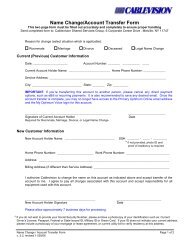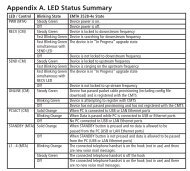1480 Opt Business Tri Guide - Optimum Online
1480 Opt Business Tri Guide - Optimum Online
1480 Opt Business Tri Guide - Optimum Online
- No tags were found...
Create successful ePaper yourself
Turn your PDF publications into a flip-book with our unique Google optimized e-Paper software.
Troubleshooting for <strong>Opt</strong>imum Voice<br />
Troubleshooting <strong>Opt</strong>imum Voice<br />
If you experience phone connectivity problems, please use the following troubleshooting tips to help<br />
restore your service.<br />
If your telephone(s) is/are connected directly to the voice-enabled modem, please follow the<br />
instructions for Direct Modem Connection. If your telephones are instead connected to an office<br />
telephone system (Key or PBX), and then to the modem, please follow the troubleshooting tips<br />
under <strong>Business</strong> Wiring Connection.<br />
Problem:<br />
No dial tone.<br />
Direct Modem Connection<br />
1. Verify that the voice-enabled modem is powered on, which is indicated by the<br />
solid green light.<br />
2. Ensure that the telephone cord is connected properly to LINE 1 of the<br />
voice-enabled modem.<br />
3. Ensure that your telephone device is working properly. Connect another telephone<br />
that you have confirmed is working to the voice-enabled modem.<br />
4. Reset your modem by unplugging the power cord directly from the back of the modem.<br />
If your modem has an internal battery, remove it from the modem.<br />
Please note that during the time of re-setting the modem, your <strong>Opt</strong>imum <strong>Online</strong> service will be<br />
temporarily interrupted and will be restored within a few minutes.<br />
5. After one minute, re-connect the battery and the modem's power cord.<br />
6. Allow the modem to fully restart. This can take up to five minutes.<br />
<strong>Business</strong> Wiring Connection<br />
1. Unplug the telephone from the wall jack and connect it directly to the modem.<br />
If you hear the dial tone, then the issue is with the business wiring.<br />
2. If there is still no dial tone, follow the steps outlined under “Direct<br />
Modem Connection.”<br />
3. If the issue is with the business wiring, try connecting the telephone to other<br />
<strong>Opt</strong>imum Voice jacks and check for the dial tone.<br />
For additional information, visit optimumbusiness.com/support.<br />
29