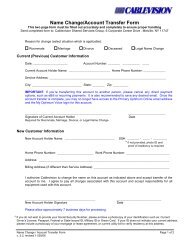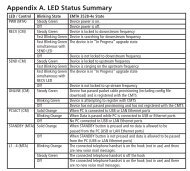1480 Opt Business Tri Guide - Optimum Online
1480 Opt Business Tri Guide - Optimum Online
1480 Opt Business Tri Guide - Optimum Online
- No tags were found...
You also want an ePaper? Increase the reach of your titles
YUMPU automatically turns print PDFs into web optimized ePapers that Google loves.
Troubleshooting for <strong>Opt</strong>imum Voice (cont.)<br />
<strong>Business</strong> Wiring Connection<br />
1. Unplug the telephone from the wall jack and connect it directly to the modem.<br />
If you hear the dial tone, then the issue is with the business wiring.<br />
2. If there is still no dial tone, follow the steps outlined under “Direct Modem Connection.”<br />
3. If the issue is with business wiring, try connecting the telephone to other <strong>Opt</strong>imum Voice<br />
jacks and check for the dial tone.<br />
Problem:<br />
Both <strong>Opt</strong>imum <strong>Online</strong> and <strong>Opt</strong>imum Voice are not working.<br />
1. Confirm that the cable is properly connected to the voice-enabled modem, which indicates<br />
its active status by the solid green light.<br />
2. If the voice-enabled modem is not in active status, reset your modem by<br />
turning the power OFF and ON.<br />
Problem:<br />
Dropped calls or one-way audio.<br />
Direct Modem Connection<br />
1. Check that the telephone cord is securely attached (select sound) to both the telephone<br />
and the modem.<br />
2. Ensure that your telephone device is working properly. Connect another telephone that<br />
you have confirmed is working to the <strong>Opt</strong>imum Voice modem.<br />
3. If you are using a cordless telephone, ensure that the base station is properly connected<br />
and that the remote hand set is fully charged.<br />
4. Try selecting a different frequency channel on your cordless telephone.<br />
<strong>Business</strong> Wiring Connection<br />
1. Unplug the telephone from the wall jack and connect it directly to the modem.<br />
If you do not experience the dropped call or one-way audio, then the issue is<br />
with the business wiring.<br />
2. If you continue to have the same problem, follow the steps outlined under<br />
“Direct Modem Connection.”<br />
3. If the issue is with the business wiring, try connecting the telephone to other<br />
<strong>Opt</strong>imum Voice jacks and see if the problem persists.<br />
Still having problems Select net guide on My <strong>Opt</strong>imum Voice, or contact<br />
<strong>Opt</strong>imum <strong>Business</strong> Customer Support at 1-866-575-8000.<br />
For additional information, visit optimumbusiness.com/support.<br />
31