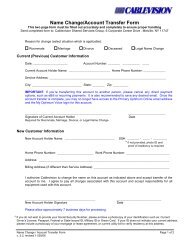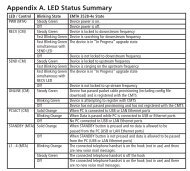1480 Opt Business Tri Guide - Optimum Online
1480 Opt Business Tri Guide - Optimum Online
1480 Opt Business Tri Guide - Optimum Online
- No tags were found...
Create successful ePaper yourself
Turn your PDF publications into a flip-book with our unique Google optimized e-Paper software.
Using My <strong>Opt</strong>imum Voice (cont.)<br />
Managing Your Calling Features<br />
1. To log in to My <strong>Opt</strong>imum Voice, go to optimumbusiness.com and enter your <strong>Opt</strong>imum ID and<br />
Password in the log in box in the lower right-hand corner.<br />
2. You will enter the site on the “Dashboard” section. Here, you’ll see a snapshot of how many<br />
voicemail messages you have, the status of your calling features (ON or OFF), and the last five<br />
(5) call records for the phone number selected in the drop-down menu at the top of the screen.<br />
3. To view call details and manage<br />
features for another number on your<br />
account, select that number in the<br />
drop-down menu and select “Go”.<br />
4. Select “Call Details,” “Voicemail,”<br />
“Features” or “International” to access<br />
those sections of the Web portal.<br />
Call Details<br />
• View call detail records for the<br />
current period and up to three<br />
prior bill periods.<br />
• Select an individual telephone line<br />
from the drop-down menu at the top<br />
of the page.<br />
• Select “Go.”<br />
• Select “Call Details”.<br />
• Select “Domestic” or<br />
“International” to view the call<br />
details for each line.<br />
• Under “View <strong>Opt</strong>ions”, you can select<br />
Date Range, Billing Cycle, view the<br />
most frequent numbers, or look up<br />
calls to a specific phone number.<br />
• You can export call details for the individual line you are viewing or for all lines on your account<br />
into a single spreadsheet. Simply select the appropriate link in the bottom left corner.<br />
For additional information, visit optimumbusiness.com/support.<br />
17