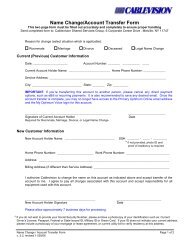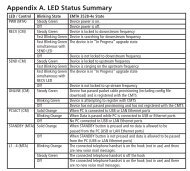1480 Opt Business Tri Guide - Optimum Online
1480 Opt Business Tri Guide - Optimum Online
1480 Opt Business Tri Guide - Optimum Online
- No tags were found...
You also want an ePaper? Increase the reach of your titles
YUMPU automatically turns print PDFs into web optimized ePapers that Google loves.
Other Important Information<br />
Modem Power and Battery Backup<br />
• Your <strong>Opt</strong>imum Voice modem is electrically powered. Cablevision will provide battery backup<br />
for the cable modem at time of installation. It will be your responsibility to note the status of<br />
the battery by periodically checking the LED indicator located on the battery unit. If a replacement<br />
is needed, you will need to open a trouble ticket at 1-866-575-8000. Cablevision will replace the<br />
battery unit free of charge.<br />
• In the event of a local power outage, the modem will remain functional for as long as the<br />
battery is in working condition. However, if there is a disruption to the cable network or<br />
facilities, or if broadband connection is disrupted or not operating, the service will not work<br />
regardless of the condition of the battery backup unit. In the event of a larger power outage,<br />
the modem, including all phones and services connected to or powered by it, will not work.<br />
The customer expressly acknowledges that in such cases 911 service, and the use of<br />
<strong>Opt</strong>imum Voice <strong>Business</strong> as the connection between a security system and central<br />
monitoring services, will not work.<br />
• E911 NOTIFICATION. In the event of a power outage, and provided you do not have battery backup<br />
on your modem, you will not have E911 service. If your service is disconnected or interrupted, you<br />
will not have E911 service. If you relocate the modem to a different address, you must notify<br />
Cablevision in advance to update E911 service. During the initial 72 hours of service at your new<br />
address, you may be required to provide the E911 operator with your new service address.<br />
911 Service<br />
• When a caller from your business location dials 911, emergency services are automatically<br />
provided with your business name, phone number and the address associated with your account.<br />
• 911 will only operate properly if the modem remains at the service address specified on your<br />
account at the time of installation. You must contact <strong>Opt</strong>imum <strong>Business</strong> Customer Support at<br />
1-866-575-8000 before moving the modem to a different address.<br />
• If your <strong>Opt</strong>imum Voice service is disconnected for any reason, 911 service will also<br />
be disconnected.<br />
32<br />
For additional information, visit optimumbusiness.com/support.