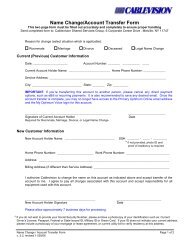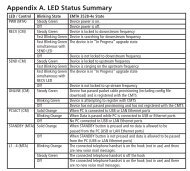1480 Opt Business Tri Guide - Optimum Online
1480 Opt Business Tri Guide - Optimum Online
1480 Opt Business Tri Guide - Optimum Online
- No tags were found...
Create successful ePaper yourself
Turn your PDF publications into a flip-book with our unique Google optimized e-Paper software.
Enhanced Voicemail<br />
<strong>Opt</strong>imum Voice Enhanced Voicemail provides all the features of an answering machine combined with<br />
the power of the Web. It lets you listen to messages, create personal or corporate greetings, and access<br />
your Voicemail box from anywhere there’s a phone or Internet access.<br />
To Activate Voicemail:<br />
1. Log on to My <strong>Opt</strong>imum Voice at optimumbusiness.com/voice/index.jsp.<br />
2. Select the phone number you want to access in the drop-down menu.<br />
3. Select “Voicemail”.<br />
4. Select a Voicemail PIN (password) to be used to access the Voicemail box<br />
associated with that line via the phone. Please note that the PIN must be four<br />
digits. You can change the PIN at any time via the My <strong>Opt</strong>imum Voice Web<br />
Portal or telephone (follow the instructions on page 21 of this user guide).<br />
5. When Voicemail is activated, be sure to write down the Voicemail access<br />
number. That phone number will be used to access the Voicemail box via telephone.<br />
6. Set up your business greeting by following the instructions on page 20 of this<br />
reference guide or call 1-866-575-8000.<br />
To Access Your Voicemail Box:<br />
Using Voicemail Via Phone<br />
From a Telephone Connected to <strong>Opt</strong>imum Voice, Either:<br />
• Dial your Voicemail access phone number and enter your four-digit Voicemail<br />
PIN (password); or<br />
• Dial your <strong>Opt</strong>imum Voice phone number, and enter your Voicemail PIN.<br />
If you have Anonymous calling activated, you’ll have to dial your <strong>Opt</strong>imum<br />
Voice phone number, hit (*) key and enter your Voicemail PIN.<br />
From Any Other Telephone:<br />
• Dial your Voicemail access phone number. This number is displayed in the My<br />
<strong>Opt</strong>imum Voice Web Portal. Select the Voicemail tab and the number will be<br />
displayed on the left hand side.<br />
• Enter your <strong>Opt</strong>imum Voice phone number, including area code.<br />
• Enter your four-digit Voicemail PIN.<br />
For additional information, visit optimumbusiness.com/support.<br />
19