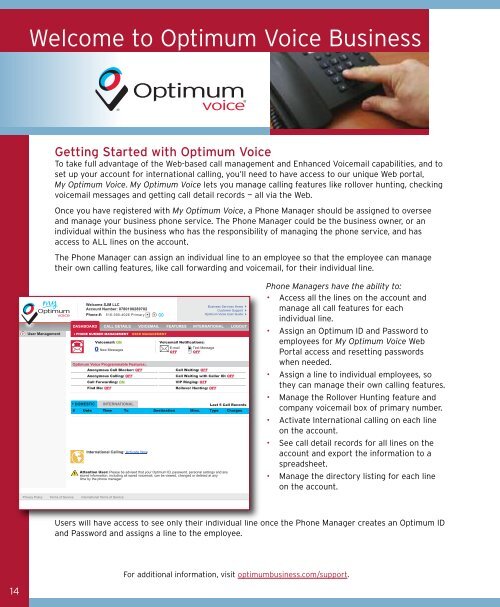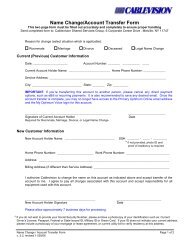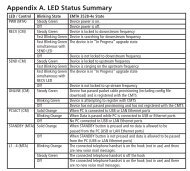1480 Opt Business Tri Guide - Optimum Online
1480 Opt Business Tri Guide - Optimum Online
1480 Opt Business Tri Guide - Optimum Online
- No tags were found...
You also want an ePaper? Increase the reach of your titles
YUMPU automatically turns print PDFs into web optimized ePapers that Google loves.
Welcome to <strong>Opt</strong>imum Voice <strong>Business</strong><br />
Getting Started with <strong>Opt</strong>imum Voice<br />
To take full advantage of the Web-based call management and Enhanced Voicemail capabilities, and to<br />
set up your account for international calling, you’ll need to have access to our unique Web portal,<br />
My <strong>Opt</strong>imum Voice. My <strong>Opt</strong>imum Voice lets you manage calling features like rollover hunting, checking<br />
voicemail messages and getting call detail records — all via the Web.<br />
Once you have registered with My <strong>Opt</strong>imum Voice, a Phone Manager should be assigned to oversee<br />
and manage your business phone service. The Phone Manager could be the business owner, or an<br />
individual within the business who has the responsibility of managing the phone service, and has<br />
access to ALL lines on the account.<br />
The Phone Manager can assign an individual line to an employee so that the employee can manage<br />
their own calling features, like call forwarding and voicemail, for their individual line.<br />
Phone Managers have the ability to:<br />
• Access all the lines on the account and<br />
manage all call features for each<br />
individual line.<br />
• Assign an <strong>Opt</strong>imum ID and Password to<br />
employees for My <strong>Opt</strong>imum Voice Web<br />
Portal access and resetting passwords<br />
when needed.<br />
• Assign a line to individual employees, so<br />
they can manage their own calling features.<br />
• Manage the Rollover Hunting feature and<br />
company voicemail box of primary number.<br />
• Activate International calling on each line<br />
on the account.<br />
• See call detail records for all lines on the<br />
account and export the information to a<br />
spreadsheet.<br />
• Manage the directory listing for each line<br />
on the account.<br />
Users will have access to see only their individual line once the Phone Manager creates an <strong>Opt</strong>imum ID<br />
and Password and assigns a line to the employee.<br />
For additional information, visit optimumbusiness.com/support.<br />
14