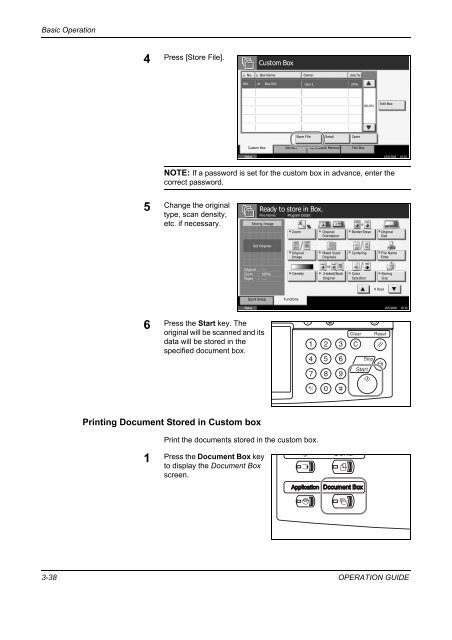CD1230/CD1240/CD1250 (basic) - Gabbey Business Machines
CD1230/CD1240/CD1250 (basic) - Gabbey Business Machines
CD1230/CD1240/CD1250 (basic) - Gabbey Business Machines
You also want an ePaper? Increase the reach of your titles
YUMPU automatically turns print PDFs into web optimized ePapers that Google loves.
Basic Operation<br />
4 Press [Store File].<br />
Custom Box<br />
No. Box Name Owner Use(%)<br />
001 Box 001 User 1<br />
20%<br />
001/001<br />
Edit Box<br />
Store File Detail Open<br />
Custom Box<br />
Job Box<br />
Removable Memory<br />
FAX Box<br />
Status 10/5/2006 10:10<br />
NOTE: If a password is set for the custom box in advance, enter the<br />
correct password.<br />
5 Change the original<br />
type, scan density,<br />
etc. if necessary.<br />
Ready to store in Box.<br />
File Name:<br />
Storing Image<br />
Program Detail:<br />
Zoom<br />
Original<br />
Orientation<br />
Border Erase<br />
Original<br />
Size<br />
Set Original.<br />
Original<br />
Image<br />
Mixed Sized<br />
Originals<br />
Centering<br />
File Name<br />
Entry<br />
Original<br />
Zoom<br />
Paper<br />
:<br />
:<br />
:<br />
- - -<br />
100%<br />
- - -<br />
Density<br />
2-sided/Book<br />
Original<br />
Color<br />
Selection<br />
Storing<br />
Size<br />
# Keys<br />
Quick Setup<br />
Functions<br />
Status 10/5/2006 10:10<br />
6 Press the Start key. The<br />
original will be scanned and its<br />
data will be stored in the<br />
specified document box.<br />
Printing Document Stored in Custom box<br />
Print the documents stored in the custom box.<br />
1<br />
Press the Document Box key<br />
to display the Document Box<br />
screen.<br />
3-38 OPERATION GUIDE