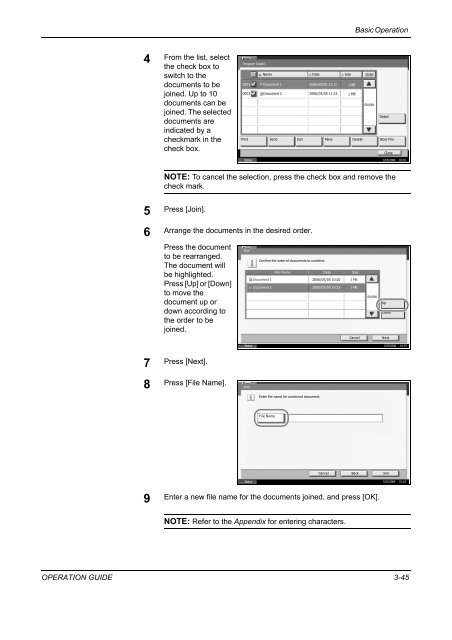CD1230/CD1240/CD1250 (basic) - Gabbey Business Machines
CD1230/CD1240/CD1250 (basic) - Gabbey Business Machines
CD1230/CD1240/CD1250 (basic) - Gabbey Business Machines
You also want an ePaper? Increase the reach of your titles
YUMPU automatically turns print PDFs into web optimized ePapers that Google loves.
Basic Operation<br />
4 From the list, select<br />
the check box to<br />
switch to the<br />
documents to be<br />
joined. Up to 10<br />
documents can be<br />
joined. The selected<br />
documents are<br />
indicated by a<br />
checkmark in the<br />
check box.<br />
Program Detail:<br />
Name Date Size<br />
0001 Document 1 2006/05/05 11:11 1 MB<br />
0002 Document 2 2006/05/05 11:12 1 MB<br />
001/001<br />
Detail<br />
Print Send Join Move Delete<br />
Store File<br />
Close<br />
Status 10/5/2006 10:10<br />
NOTE: To cancel the selection, press the check box and remove the<br />
check mark.<br />
5<br />
Press [Join].<br />
6 Arrange the documents in the desired order.<br />
Press the document<br />
to be rearranged.<br />
The document will<br />
be highlighted.<br />
Press [Up] or [Down]<br />
to move the<br />
document up or<br />
down according to<br />
the order to be<br />
joined.<br />
Join<br />
Confirm the order of documents to combine.<br />
File Name<br />
Date<br />
Size<br />
Document 1 2006/05/05 10:10 1 MB<br />
Document 2 2006/05/05 10:15 1 MB<br />
Cancel<br />
001/001<br />
Up<br />
Down<br />
Next<br />
Status 10/5/2006 10:10<br />
7<br />
Press [Next].<br />
8 Press [File Name].<br />
Join<br />
Enter file name for combined document.<br />
File Name<br />
Cancel<br />
Back<br />
Join<br />
Status 10/5/2006 10:10<br />
9<br />
Enter a new file name for the documents joined, and press [OK].<br />
NOTE: Refer to the Appendix for entering characters.<br />
OPERATION GUIDE 3-45