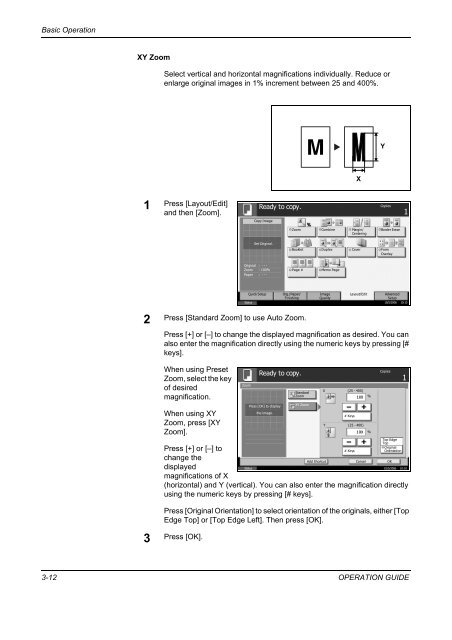CD1230/CD1240/CD1250 (basic) - Gabbey Business Machines
CD1230/CD1240/CD1250 (basic) - Gabbey Business Machines
CD1230/CD1240/CD1250 (basic) - Gabbey Business Machines
You also want an ePaper? Increase the reach of your titles
YUMPU automatically turns print PDFs into web optimized ePapers that Google loves.
Basic Operation<br />
XY Zoom<br />
Select vertical and horizontal magnifications individually. Reduce or<br />
enlarge original images in 1% increment between 25 and 400%.<br />
Y<br />
X<br />
1<br />
Press [Layout/Edit]<br />
and then [Zoom].<br />
Ready to copy.<br />
Copies<br />
1<br />
Copy Image<br />
Zoom Combine Margin/<br />
Centering<br />
Border Erase<br />
Set Original.<br />
Booklet Duplex Cover<br />
Form<br />
Overlay<br />
Original<br />
Zoom<br />
Paper<br />
: - - -<br />
: 100%<br />
: - - -<br />
Page #<br />
Memo Page<br />
Quick Setup Org./Paper/<br />
Image<br />
Layout/Edit Advanced<br />
Finishing<br />
Quality<br />
Setup<br />
Status 10/5/2006 10:10<br />
2 Press [Standard Zoom] to use Auto Zoom.<br />
Press [+] or [–] to change the displayed magnification as desired. You can<br />
also enter the magnification directly using the numeric keys by pressing [#<br />
keys].<br />
When using Preset<br />
Zoom, select the key<br />
of desired<br />
magnification.<br />
When using XY<br />
Zoom, press [XY<br />
Zoom].<br />
Press [+] or [–] to<br />
change the<br />
displayed<br />
magnifications of X<br />
(horizontal) and Y (vertical). You can also enter the magnification directly<br />
using the numeric keys by pressing [# keys].<br />
Press [Original Orientation] to select orientation of the originals, either [Top<br />
Edge Top] or [Top Edge Left]. Then press [OK].<br />
3 Press [OK].<br />
Zoom<br />
Ready to copy.<br />
Press [OK] to display<br />
the image.<br />
Standard<br />
Zoom<br />
XY Zoom<br />
X<br />
Add Shortcut<br />
(25 - 400)<br />
# Keys<br />
Y (25 - 400)<br />
# Keys<br />
Cancel<br />
Copies<br />
Status 10/5/2006 10:10<br />
%<br />
%<br />
Top Edge<br />
Top<br />
Original<br />
Orientation<br />
OK<br />
1<br />
3-12 OPERATION GUIDE