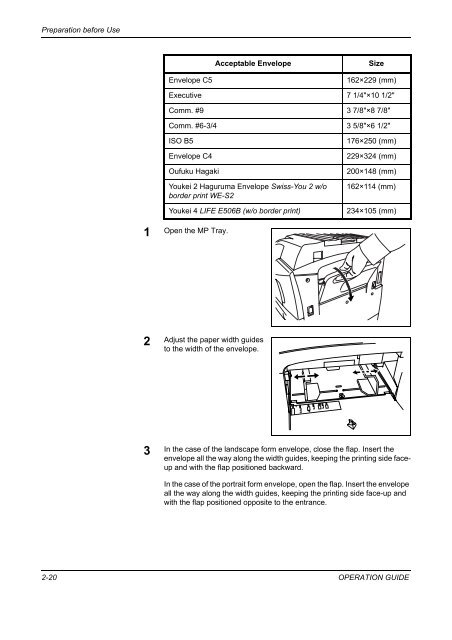CD1230/CD1240/CD1250 (basic) - Gabbey Business Machines
CD1230/CD1240/CD1250 (basic) - Gabbey Business Machines
CD1230/CD1240/CD1250 (basic) - Gabbey Business Machines
Create successful ePaper yourself
Turn your PDF publications into a flip-book with our unique Google optimized e-Paper software.
Preparation before Use<br />
Acceptable Envelope<br />
Size<br />
Envelope C5<br />
162×229 (mm)<br />
Executive 7 1/4"×10 1/2"<br />
Comm. #9 3 7/8"×8 7/8"<br />
Comm. #6-3/4 3 5/8"×6 1/2"<br />
ISO B5<br />
Envelope C4<br />
Oufuku Hagaki<br />
Youkei 2 Haguruma Envelope Swiss-You 2 w/o<br />
border print WE-S2<br />
Youkei 4 LIFE E506B (w/o border print)<br />
176×250 (mm)<br />
229×324 (mm)<br />
200×148 (mm)<br />
162×114 (mm)<br />
234×105 (mm)<br />
1 Open the MP Tray.<br />
2 Adjust the paper width guides<br />
to the width of the envelope.<br />
3 In the case of the landscape form envelope, close the flap. Insert the<br />
envelope all the way along the width guides, keeping the printing side faceup<br />
and with the flap positioned backward.<br />
In the case of the portrait form envelope, open the flap. Insert the envelope<br />
all the way along the width guides, keeping the printing side face-up and<br />
with the flap positioned opposite to the entrance.<br />
2-20 OPERATION GUIDE