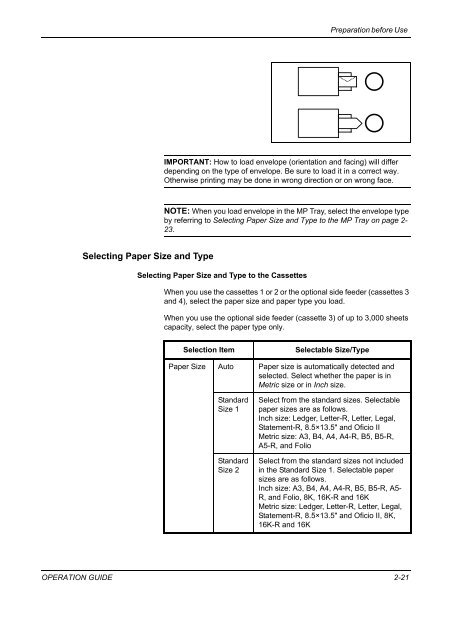CD1230/CD1240/CD1250 (basic) - Gabbey Business Machines
CD1230/CD1240/CD1250 (basic) - Gabbey Business Machines
CD1230/CD1240/CD1250 (basic) - Gabbey Business Machines
Create successful ePaper yourself
Turn your PDF publications into a flip-book with our unique Google optimized e-Paper software.
Preparation before Use<br />
IMPORTANT: How to load envelope (orientation and facing) will differ<br />
depending on the type of envelope. Be sure to load it in a correct way.<br />
Otherwise printing may be done in wrong direction or on wrong face.<br />
NOTE: When you load envelope in the MP Tray, select the envelope type<br />
by referring to Selecting Paper Size and Type to the MP Tray on page 2-<br />
23.<br />
Selecting Paper Size and Type<br />
Selecting Paper Size and Type to the Cassettes<br />
When you use the cassettes 1 or 2 or the optional side feeder (cassettes 3<br />
and 4), select the paper size and paper type you load.<br />
When you use the optional side feeder (cassette 3) of up to 3,000 sheets<br />
capacity, select the paper type only.<br />
Selection Item<br />
Selectable Size/Type<br />
Paper Size Auto Paper size is automatically detected and<br />
selected. Select whether the paper is in<br />
Metric size or in Inch size.<br />
Standard<br />
Size 1<br />
Standard<br />
Size 2<br />
Select from the standard sizes. Selectable<br />
paper sizes are as follows.<br />
Inch size: Ledger, Letter-R, Letter, Legal,<br />
Statement-R, 8.5×13.5" and Oficio II<br />
Metric size: A3, B4, A4, A4-R, B5, B5-R,<br />
A5-R, and Folio<br />
Select from the standard sizes not included<br />
in the Standard Size 1. Selectable paper<br />
sizes are as follows.<br />
Inch size: A3, B4, A4, A4-R, B5, B5-R, A5-<br />
R, and Folio, 8K, 16K-R and 16K<br />
Metric size: Ledger, Letter-R, Letter, Legal,<br />
Statement-R, 8.5×13.5" and Oficio II, 8K,<br />
16K-R and 16K<br />
OPERATION GUIDE 2-21