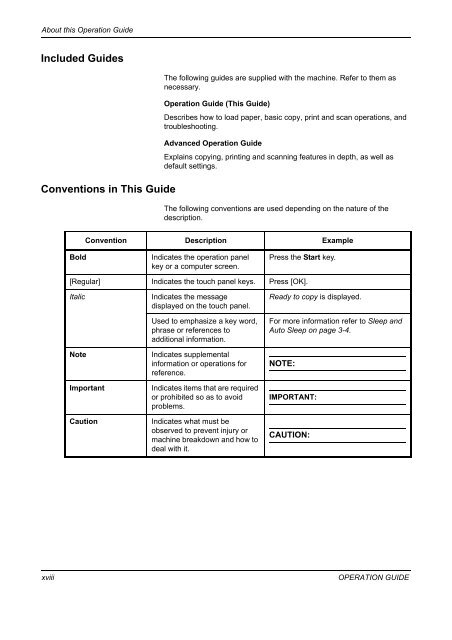CD1230/CD1240/CD1250 (basic) - Gabbey Business Machines
CD1230/CD1240/CD1250 (basic) - Gabbey Business Machines
CD1230/CD1240/CD1250 (basic) - Gabbey Business Machines
Create successful ePaper yourself
Turn your PDF publications into a flip-book with our unique Google optimized e-Paper software.
About this Operation Guide<br />
Included Guides<br />
Conventions in This Guide<br />
The following guides are supplied with the machine. Refer to them as<br />
necessary.<br />
Operation Guide (This Guide)<br />
Describes how to load paper, <strong>basic</strong> copy, print and scan operations, and<br />
troubleshooting.<br />
Advanced Operation Guide<br />
Explains copying, printing and scanning features in depth, as well as<br />
default settings.<br />
The following conventions are used depending on the nature of the<br />
description.<br />
Convention Description Example<br />
Bold<br />
Indicates the operation panel<br />
key or a computer screen.<br />
Press the Start key.<br />
[Regular] Indicates the touch panel keys. Press [OK].<br />
Italic<br />
Note<br />
Important<br />
Caution<br />
Indicates the message<br />
displayed on the touch panel.<br />
Used to emphasize a key word,<br />
phrase or references to<br />
additional information.<br />
Indicates supplemental<br />
information or operations for<br />
reference.<br />
Indicates items that are required<br />
or prohibited so as to avoid<br />
problems.<br />
Indicates what must be<br />
observed to prevent injury or<br />
machine breakdown and how to<br />
deal with it.<br />
Ready to copy is displayed.<br />
For more information refer to Sleep and<br />
Auto Sleep on page 3-4.<br />
NOTE:<br />
IMPORTANT:<br />
CAUTION:<br />
xviii<br />
OPERATION GUIDE