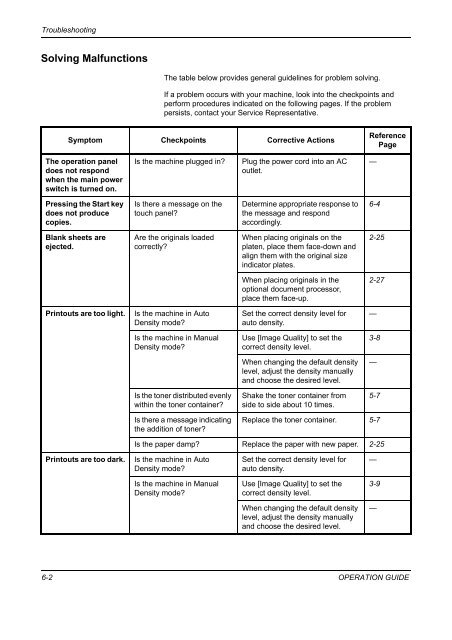CD1230/CD1240/CD1250 (basic) - Gabbey Business Machines
CD1230/CD1240/CD1250 (basic) - Gabbey Business Machines
CD1230/CD1240/CD1250 (basic) - Gabbey Business Machines
You also want an ePaper? Increase the reach of your titles
YUMPU automatically turns print PDFs into web optimized ePapers that Google loves.
Troubleshooting<br />
Solving Malfunctions<br />
The table below provides general guidelines for problem solving.<br />
If a problem occurs with your machine, look into the checkpoints and<br />
perform procedures indicated on the following pages. If the problem<br />
persists, contact your Service Representative.<br />
Symptom Checkpoints Corrective Actions<br />
Reference<br />
Page<br />
The operation panel<br />
does not respond<br />
when the main power<br />
switch is turned on.<br />
Is the machine plugged in<br />
Plug the power cord into an AC<br />
outlet.<br />
—<br />
Pressing the Start key<br />
does not produce<br />
copies.<br />
Is there a message on the<br />
touch panel<br />
Determine appropriate response to<br />
the message and respond<br />
accordingly.<br />
6-4<br />
Blank sheets are<br />
ejected.<br />
Are the originals loaded<br />
correctly<br />
When placing originals on the<br />
platen, place them face-down and<br />
align them with the original size<br />
indicator plates.<br />
2-25<br />
When placing originals in the<br />
optional document processor,<br />
place them face-up.<br />
2-27<br />
Printouts are too light.<br />
Is the machine in Auto<br />
Density mode<br />
Set the correct density level for<br />
auto density.<br />
—<br />
Is the machine in Manual<br />
Density mode<br />
Use [Image Quality] to set the<br />
correct density level.<br />
3-8<br />
When changing the default density<br />
level, adjust the density manually<br />
and choose the desired level.<br />
—<br />
Is the toner distributed evenly<br />
within the toner container<br />
Shake the toner container from<br />
side to side about 10 times.<br />
5-7<br />
Is there a message indicating<br />
the addition of toner<br />
Replace the toner container. 5-7<br />
Is the paper damp Replace the paper with new paper. 2-25<br />
Printouts are too dark.<br />
Is the machine in Auto<br />
Density mode<br />
Set the correct density level for<br />
auto density.<br />
—<br />
Is the machine in Manual<br />
Density mode<br />
Use [Image Quality] to set the<br />
correct density level.<br />
3-9<br />
When changing the default density<br />
level, adjust the density manually<br />
and choose the desired level.<br />
—<br />
6-2 OPERATION GUIDE