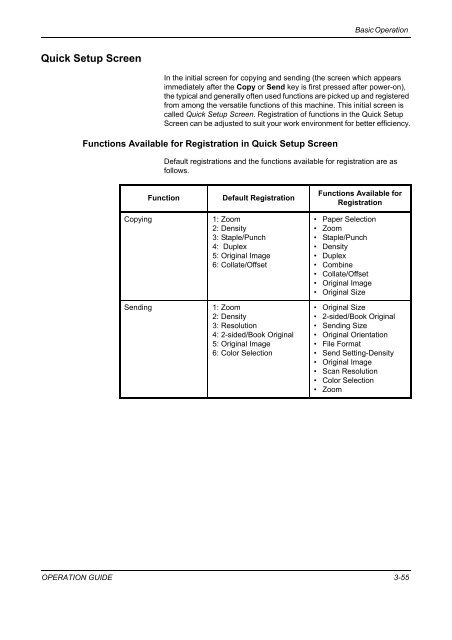CD1230/CD1240/CD1250 (basic) - Gabbey Business Machines
CD1230/CD1240/CD1250 (basic) - Gabbey Business Machines
CD1230/CD1240/CD1250 (basic) - Gabbey Business Machines
Create successful ePaper yourself
Turn your PDF publications into a flip-book with our unique Google optimized e-Paper software.
Basic Operation<br />
Quick Setup Screen<br />
In the initial screen for copying and sending (the screen which appears<br />
immediately after the Copy or Send key is first pressed after power-on),<br />
the typical and generally often used functions are picked up and registered<br />
from among the versatile functions of this machine. This initial screen is<br />
called Quick Setup Screen. Registration of functions in the Quick Setup<br />
Screen can be adjusted to suit your work environment for better efficiency.<br />
Functions Available for Registration in Quick Setup Screen<br />
Default registrations and the functions available for registration are as<br />
follows.<br />
Copying<br />
Sending<br />
Function<br />
Default Registration<br />
1: Zoom<br />
2: Density<br />
3: Staple/Punch<br />
4: Duplex<br />
5: Original Image<br />
6: Collate/Offset<br />
1: Zoom<br />
2: Density<br />
3: Resolution<br />
4: 2-sided/Book Original<br />
5: Original Image<br />
6: Color Selection<br />
Functions Available for<br />
Registration<br />
• Paper Selection<br />
• Zoom<br />
• Staple/Punch<br />
• Density<br />
• Duplex<br />
• Combine<br />
• Collate/Offset<br />
• Original Image<br />
• Original Size<br />
• Original Size<br />
• 2-sided/Book Original<br />
• Sending Size<br />
• Original Orientation<br />
• File Format<br />
• Send Setting-Density<br />
• Original Image<br />
• Scan Resolution<br />
• Color Selection<br />
• Zoom<br />
OPERATION GUIDE 3-55