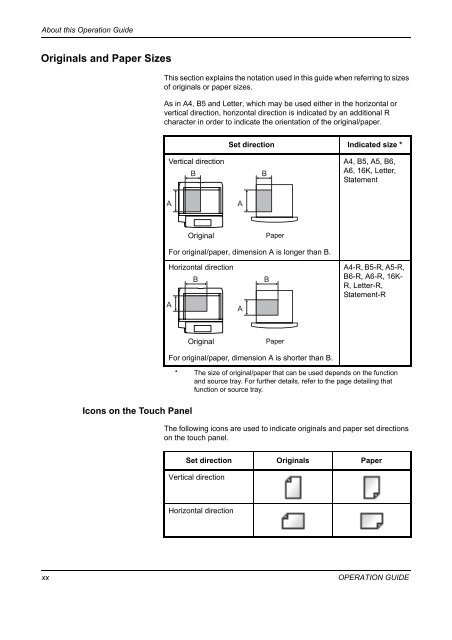- Page 1: CD 1230 1240 1250 INSTRUCTION HANDB
- Page 4 and 5: Legal and Safety Information Please
- Page 6 and 7: Legal and Safety Information Regard
- Page 8 and 9: Legal and Safety Information 6 You
- Page 10 and 11: Legal and Safety Information Safety
- Page 12 and 13: Legal and Safety Information Instal
- Page 14 and 15: Legal and Safety Information Precau
- Page 16 and 17: Legal and Safety Information Cautio
- Page 18 and 19: Legal and Safety Information Safety
- Page 20 and 21: About this Operation Guide This Ope
- Page 24 and 25: Contents Contents Legal and Safety
- Page 26 and 27: 1 Part Names This chapter identifie
- Page 28 and 29: Part Names 13 14 36 15 34 35 33 25
- Page 30 and 31: Part Names Operation Panel 1 5 9 10
- Page 32 and 33: Part Names 4 [Layout /Edit] Screen
- Page 34 and 35: Part Names 2 [Job Box] Screen Job B
- Page 36 and 37: Part Names Program Screen Press the
- Page 38 and 39: 2 Preparation before Use This chapt
- Page 40 and 41: Preparation before Use Determining
- Page 42 and 43: Preparation before Use Connecting C
- Page 44 and 45: Preparation before Use When Connect
- Page 46 and 47: Preparation before Use 6 Press [Off
- Page 48 and 49: Preparation before Use 6 Press [Sub
- Page 50 and 51: Preparation before Use Selecting De
- Page 52 and 53: Preparation before Use Loading Pape
- Page 54 and 55: Preparation before Use 3 Using the
- Page 56 and 57: Preparation before Use 1 Open the M
- Page 58 and 59: Preparation before Use IMPORTANT: H
- Page 60 and 61: Preparation before Use Selecting Pa
- Page 62 and 63: Preparation before Use Loading Orig
- Page 64 and 65: Preparation before Use Loading Orig
- Page 66 and 67: Preparation before Use Ensure that
- Page 68 and 69: 3 Basic Operation This chapter expl
- Page 70 and 71: Basic Operation Make sure that the
- Page 72 and 73:
Basic Operation Adjusting Operation
- Page 74 and 75:
Basic Operation Copying Follow the
- Page 76 and 77:
Basic Operation 1 Press [Image Qual
- Page 78 and 79:
Basic Operation Manual Zoom Manuall
- Page 80 and 81:
Basic Operation Duplex Copying Prod
- Page 82 and 83:
Basic Operation Book to Two-sided P
- Page 84 and 85:
Basic Operation 2 To use collate co
- Page 86 and 87:
Basic Operation 10 Click OK button
- Page 88 and 89:
Basic Operation 2 Press the Send ke
- Page 90 and 91:
Basic Operation 2 Press the Send ke
- Page 92 and 93:
Basic Operation Select a destinatio
- Page 94 and 95:
Basic Operation 6 Upon completion o
- Page 96 and 97:
Basic Operation 3 Enter the machine
- Page 98 and 99:
Basic Operation 3 Select Custom Box
- Page 100 and 101:
Basic Operation 7 Click Detail butt
- Page 102 and 103:
Basic Operation Destination Search
- Page 104 and 105:
Basic Operation Using Document Box
- Page 106 and 107:
Basic Operation 2 Press [Custom Box
- Page 108 and 109:
Basic Operation 3 Press [Open]. Cus
- Page 110 and 111:
Basic Operation 3 Press [Open]. Cus
- Page 112 and 113:
Basic Operation 4 From the list, se
- Page 114 and 115:
Basic Operation 3 Select the box co
- Page 116 and 117:
Basic Operation 4 Select the file t
- Page 118 and 119:
Basic Operation Viewing Job Detail
- Page 120 and 121:
Basic Operation 2 Select the job yo
- Page 122 and 123:
Basic Operation Quick Setup Screen
- Page 124 and 125:
Basic Operation 3 Press [Key 4] her
- Page 126 and 127:
4 Optional Equipment This chapter i
- Page 128 and 129:
Optional Equipment Key Counter Secu
- Page 130 and 131:
Optional Equipment 3000 Sheet Paper
- Page 132 and 133:
Optional Equipment 3 Remove the emp
- Page 134 and 135:
Optional Equipment Document Finishe
- Page 136 and 137:
Optional Equipment Key Counter Use
- Page 138 and 139:
Optional Equipment Security Kit (US
- Page 140 and 141:
5 Maintenance This chapter describe
- Page 142 and 143:
Maintenance Glass Surface Slit Glas
- Page 144 and 145:
Maintenance 5 Put away the cleaning
- Page 146 and 147:
Maintenance Toner Container and Was
- Page 148 and 149:
Maintenance 7 Using both hands, pus
- Page 150 and 151:
Maintenance 15 Put away the cleanin
- Page 152 and 153:
6 Troubleshooting This chapter expl
- Page 154 and 155:
Troubleshooting Symptom Checkpoints
- Page 156 and 157:
Troubleshooting Error Message Check
- Page 158 and 159:
Troubleshooting Error Message Check
- Page 160 and 161:
Troubleshooting Error Message Check
- Page 162 and 163:
Troubleshooting Paper Jam Location
- Page 164 and 165:
Troubleshooting Cassette 2 Follow t
- Page 166 and 167:
Troubleshooting 4 Remove the jammed
- Page 168 and 169:
Troubleshooting 3 Lift the duplex u
- Page 170 and 171:
Troubleshooting 2 Remove the jammed
- Page 172 and 173:
Troubleshooting 11 Press the specif
- Page 174 and 175:
Appendix • Character Entry Method
- Page 176 and 177:
Appendix No. Display/Key Descriptio
- Page 178 and 179:
Appendix 9 Press [-] and [1]. Path
- Page 180 and 181:
Appendix Copier Copying Speed (Plat
- Page 182 and 183:
Appendix Scanner Ethernet Network P
- Page 184 and 185:
Appendix 3000 Sheet Document Finish
- Page 186 and 187:
Index Index Numerics 3000 Sheet Doc
- Page 188 and 189:
E1U