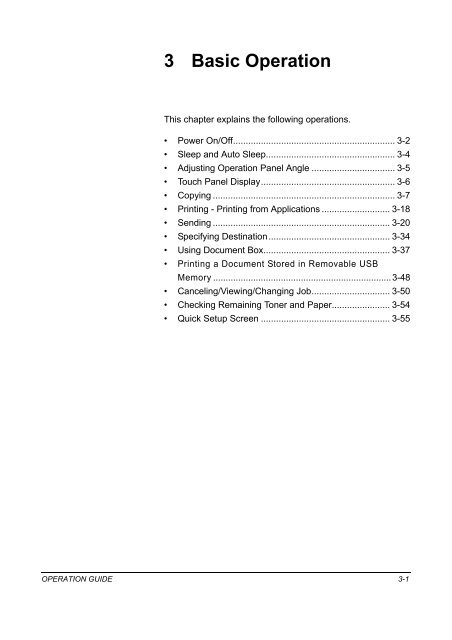CD1230/CD1240/CD1250 (basic) - Gabbey Business Machines
CD1230/CD1240/CD1250 (basic) - Gabbey Business Machines
CD1230/CD1240/CD1250 (basic) - Gabbey Business Machines
Create successful ePaper yourself
Turn your PDF publications into a flip-book with our unique Google optimized e-Paper software.
3 Basic Operation<br />
This chapter explains the following operations.<br />
• Power On/Off................................................................ 3-2<br />
• Sleep and Auto Sleep................................................... 3-4<br />
• Adjusting Operation Panel Angle ................................. 3-5<br />
• Touch Panel Display..................................................... 3-6<br />
• Copying ........................................................................ 3-7<br />
• Printing - Printing from Applications ........................... 3-18<br />
• Sending ...................................................................... 3-20<br />
• Specifying Destination................................................ 3-34<br />
• Using Document Box.................................................. 3-37<br />
• Printing a Document Stored in Removable USB<br />
Memory .......................................................................3-48<br />
• Canceling/Viewing/Changing Job............................... 3-50<br />
• Checking Remaining Toner and Paper....................... 3-54<br />
• Quick Setup Screen ................................................... 3-55<br />
OPERATION GUIDE 3-1