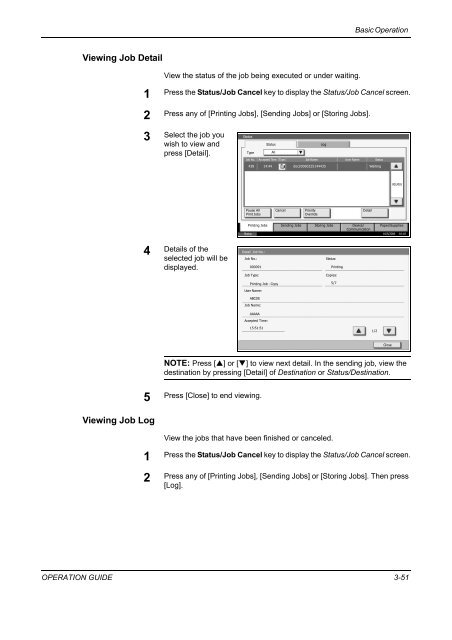CD1230/CD1240/CD1250 (basic) - Gabbey Business Machines
CD1230/CD1240/CD1250 (basic) - Gabbey Business Machines
CD1230/CD1240/CD1250 (basic) - Gabbey Business Machines
Create successful ePaper yourself
Turn your PDF publications into a flip-book with our unique Google optimized e-Paper software.
Basic Operation<br />
Viewing Job Detail<br />
View the status of the job being executed or under waiting.<br />
1<br />
Press the Status/Job Cancel key to display the Status/Job Cancel screen.<br />
2<br />
Press any of [Printing Jobs], [Sending Jobs] or [Storing Jobs].<br />
3 Select the job you<br />
wish to view and<br />
press [Detail].<br />
Status<br />
Status<br />
Type<br />
All<br />
Job No. Accepted Time Type<br />
Log<br />
Job Name User Name Status<br />
438<br />
14:44 doc20060225144435 Waiting<br />
001/001<br />
Pause All<br />
Print Jobs<br />
Cancel<br />
Priority<br />
Override<br />
Detail<br />
Printing Jobs Sending Jobs Storing Jobs Device/<br />
Communication<br />
Paper/Supplies<br />
Status 10/5/2006 10:10<br />
4<br />
Details of the<br />
selected job will be<br />
displayed.<br />
Detail Job No.:<br />
Job No.:<br />
000091<br />
Job Type:<br />
Printing Job - Copy<br />
User Name:<br />
ABCDE<br />
Job Name:<br />
Status:<br />
Printing<br />
Copies:<br />
5/7<br />
AAAAA<br />
Accepted Time:<br />
15:51:51<br />
1/2<br />
Close<br />
NOTE: Press [] or [] to view next detail. In the sending job, view the<br />
destination by pressing [Detail] of Destination or Status/Destination.<br />
5<br />
Press [Close] to end viewing.<br />
Viewing Job Log<br />
View the jobs that have been finished or canceled.<br />
1<br />
Press the Status/Job Cancel key to display the Status/Job Cancel screen.<br />
2 Press any of [Printing Jobs], [Sending Jobs] or [Storing Jobs]. Then press<br />
[Log].<br />
OPERATION GUIDE 3-51