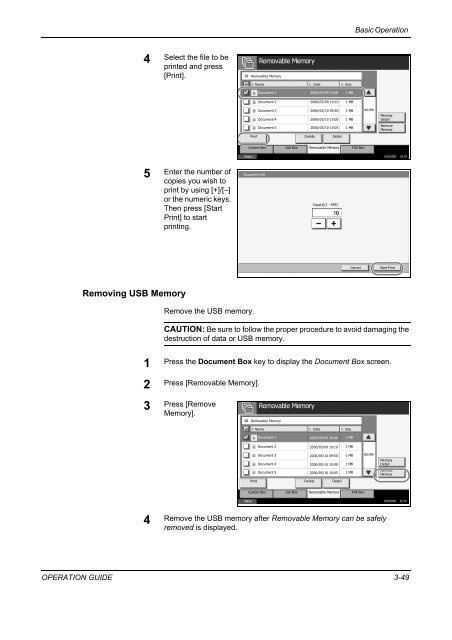CD1230/CD1240/CD1250 (basic) - Gabbey Business Machines
CD1230/CD1240/CD1250 (basic) - Gabbey Business Machines
CD1230/CD1240/CD1250 (basic) - Gabbey Business Machines
Create successful ePaper yourself
Turn your PDF publications into a flip-book with our unique Google optimized e-Paper software.
Basic Operation<br />
4 Select the file to be<br />
printed and press<br />
[Print].<br />
Removable Memory<br />
Removable Memory<br />
Name Date Size<br />
Document 1 2006/05/09 10:00 1 MB<br />
Print<br />
Document 2 2006/05/09 10:10 1 MB<br />
Document 3 2006/05/10 09:50 1 MB<br />
Document 4 2006/05/10 10:00 1 MB<br />
Document 5 2006/05/10 10:05 1 MB<br />
Delete<br />
Detail<br />
001/999<br />
Memory<br />
Detail<br />
Remove<br />
Memory<br />
Custom Box Job Box Removable Memory FAX Box<br />
Status 10/5/2006 10:10<br />
5<br />
Enter the number of<br />
copies you wish to<br />
print by using [+]/[–]<br />
or the numeric keys.<br />
Then press [Start<br />
Print] to start<br />
printing.<br />
Document 001<br />
Copy(s)(1 - 999)<br />
Cancel<br />
Start Print<br />
Removing USB Memory<br />
Remove the USB memory.<br />
CAUTION: Be sure to follow the proper procedure to avoid damaging the<br />
destruction of data or USB memory.<br />
1<br />
Press the Document Box key to display the Document Box screen.<br />
2 Press [Removable Memory].<br />
3<br />
Press [Remove<br />
Memory].<br />
Removable Memory<br />
Removable Memory<br />
Name Date Size<br />
Document 1<br />
Document 2<br />
2006/05/09 10:00<br />
2006/05/09 10:10<br />
1 MB<br />
1 MB<br />
Document 3<br />
Document 4<br />
Document 5<br />
2006/05/10 09:50<br />
2006/05/10 10:00<br />
2006/05/10 10:05<br />
1 MB<br />
1 MB<br />
1 MB<br />
001/999<br />
Memory<br />
Detail<br />
Remove<br />
Memory<br />
Print<br />
Delete<br />
Detail<br />
Custom Box Job Box Removable Memory FAX Box<br />
Status 10/5/2006 10:10<br />
4 Remove the USB memory after Removable Memory can be safely<br />
removed is displayed.<br />
OPERATION GUIDE 3-49