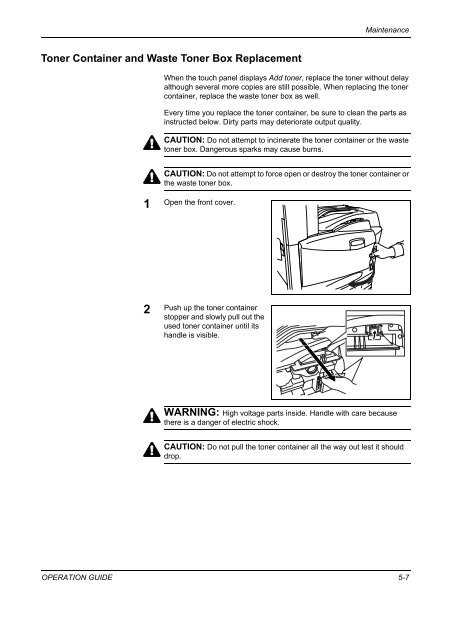CD1230/CD1240/CD1250 (basic) - Gabbey Business Machines
CD1230/CD1240/CD1250 (basic) - Gabbey Business Machines
CD1230/CD1240/CD1250 (basic) - Gabbey Business Machines
Create successful ePaper yourself
Turn your PDF publications into a flip-book with our unique Google optimized e-Paper software.
Maintenance<br />
Toner Container and Waste Toner Box Replacement<br />
When the touch panel displays Add toner, replace the toner without delay<br />
although several more copies are still possible. When replacing the toner<br />
container, replace the waste toner box as well.<br />
Every time you replace the toner container, be sure to clean the parts as<br />
instructed below. Dirty parts may deteriorate output quality.<br />
CAUTION: Do not attempt to incinerate the toner container or the waste<br />
toner box. Dangerous sparks may cause burns.<br />
CAUTION: Do not attempt to force open or destroy the toner container or<br />
the waste toner box.<br />
1<br />
Open the front cover.<br />
2<br />
Push up the toner container<br />
stopper and slowly pull out the<br />
used toner container until its<br />
handle is visible.<br />
WARNING: High voltage parts inside. Handle with care because<br />
there is a danger of electric shock.<br />
CAUTION: Do not pull the toner container all the way out lest it should<br />
drop.<br />
OPERATION GUIDE 5-7