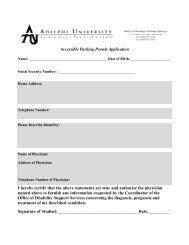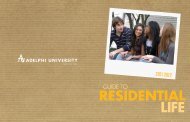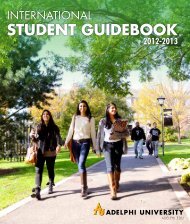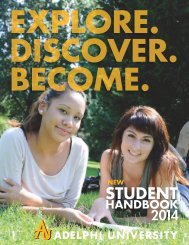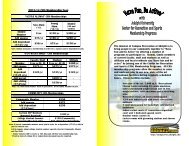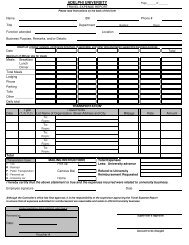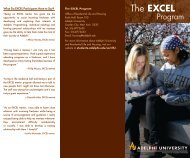Guide to Student Life - Campus Life - Adelphi University
Guide to Student Life - Campus Life - Adelphi University
Guide to Student Life - Campus Life - Adelphi University
Create successful ePaper yourself
Turn your PDF publications into a flip-book with our unique Google optimized e-Paper software.
When will I know my room assignment<br />
Returning students can review their housing information by logging in<strong>to</strong> MyHousing, located<br />
under the services tab of their e<strong>Campus</strong> portal account. Please note that you will need <strong>to</strong> have<br />
your seven-digit <strong>Adelphi</strong> student identification number and your C.L.A.S.S. login password<br />
<strong>to</strong> access this information. In addition, you will be sent an email and letter indicating your<br />
assignment.<br />
Insurance<br />
Am I required <strong>to</strong> have health insurance<br />
Yes. ALL residential students are au<strong>to</strong>matically enrolled in the <strong>Adelphi</strong> <strong>University</strong> <strong>Student</strong><br />
Accident and Sickness Insurance Program and are charged the fee for that year. If you are<br />
covered by another insurance policy, the School insurance and fee can be waived by Oc<strong>to</strong>ber<br />
15 if you are entering in the fall semester and by March 15 if you are entering in the spring<br />
semester. To submit a waiver, visit the health services website at students.adelphi.edu/sa/hs<br />
and follow the links for the School insurance. Likewise, if you do not have medical insurance<br />
coverage and wish <strong>to</strong> enroll in <strong>Adelphi</strong>’s plan, you must do so by the same dates. For more<br />
information, visit the health services website at students.adelphi.edu/sa/hs/insurance.php or<br />
contact the Health Services Center at 516.877.6000.<br />
Are my belongings insured by <strong>Adelphi</strong> <strong>University</strong><br />
No. <strong>Adelphi</strong> <strong>University</strong> is not responsible for any lost, s<strong>to</strong>len or damaged property. Residents<br />
are advised <strong>to</strong> insure their personal belongings under a personal policy or under the private<br />
homeowner’s insurance policy purchased by a parent or guardian.<br />
Your Roommate(s)<br />
Living with roommates or suitemates can be one of the most exciting experiences of your<br />
college years, but it can also be the cause of some anxiety.<br />
It is important that you maintain an amicable relationship with your roommate(s). This can be<br />
achieved through open communication, consideration, mutual respect, and compromise. To<br />
avoid conflicts, you and your roommate(s) should discuss your likes and dislikes, your class<br />
schedules, study and sleep habits and any general expectations you may have of each other.<br />
You should establish mutual agreements early on <strong>to</strong> prevent misunderstandings during the<br />
academic year.<br />
General <strong>Guide</strong>lines<br />
Try <strong>to</strong> be accepting and understanding of differing lifestyles.<br />
Talk <strong>to</strong> your roommate(s) about how you feel. Communication is the best means of finding a<br />
solution; problems will not magically disappear.<br />
Keep your living space clean and comfortable. Both you and your roommate(s) will be happier<br />
if you do.<br />
Plan in advance with your roommate(s) for guests. If you are having a guest sleep over, talk<br />
it over with your roommate(s) and complete an overnight guest pass with the residence hall<br />
direc<strong>to</strong>r.<br />
Before you borrow something, ask permission; if you break something, replace it.<br />
Complete a Roommate Contract with the assistance of your RA. It may sound silly, but it could<br />
save your friendship.<br />
If conflicts arise, speak with an RA or RHD before the tension escalates.<br />
148