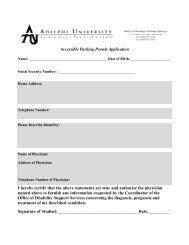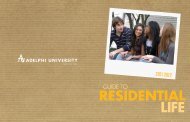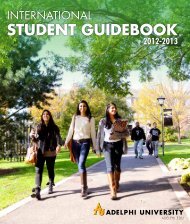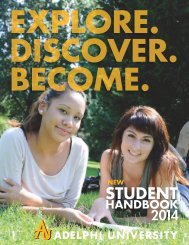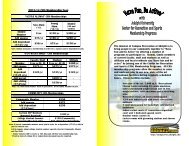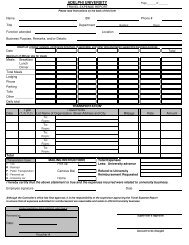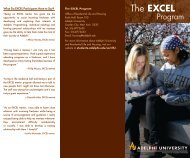Guide to Student Life - Campus Life - Adelphi University
Guide to Student Life - Campus Life - Adelphi University
Guide to Student Life - Campus Life - Adelphi University
Create successful ePaper yourself
Turn your PDF publications into a flip-book with our unique Google optimized e-Paper software.
Computer Access<br />
For a comprehensive guide of computer services available on campus, consult the IT section of<br />
this guide. Detailed information is available at the IT Help Desk on the second floor of Swirbul<br />
Library and you can also call the Help Desk at 516.877.3340.<br />
To facilitate access in your residence hall <strong>to</strong> the AU wireless network, IT maintains wireless<br />
coverage at the Garden City campus. Your computer must be equipped with a Wi-Fi card. (Some<br />
units require that a but<strong>to</strong>n or switch be turned on <strong>to</strong> use the wireless feature.)<br />
Access <strong>to</strong> our wireless network involves two security steps. When configuring your wireless<br />
settings, the network name (SSID) will be AU. The WEP key you need <strong>to</strong> enter is gopanthers.<br />
When attempting <strong>to</strong> make the Internet connection, the server will prompt you for a valid<br />
<strong>Adelphi</strong> sign-in. Enter your e<strong>Campus</strong> username and password. All residence halls have indoor<br />
and outdoor hot spots. For more information, go <strong>to</strong> it.adelphi.edu/resources/wireless.<br />
Resident computing assistants (RCAs)<br />
RCAs are available <strong>to</strong> provide technical support. These students, who live in the residence<br />
halls, work for and have received training from IT. Please note that RCAs are not able <strong>to</strong> fix<br />
your computer but will give you direction <strong>to</strong> aid you in getting your computer repaired. For<br />
assistance, visit it.adelphi.edu/contact.<br />
Telephones<br />
Should I bring my own telephone <strong>to</strong> campus<br />
Yes. In addition <strong>to</strong> a cellphone, students are encouraged <strong>to</strong> bring a landline phone for use in<br />
the room.<br />
How do I activate my landline<br />
Activating the landline telephone is only upon student request, so check with the RHD or RA<br />
during move-in.<br />
What is my telephone number<br />
Each student is assigned a telephone number or four-digit extension which will be theirs<br />
throughout their time in housing. When the student moves from room <strong>to</strong> room, the extension<br />
will move with them and be reassigned <strong>to</strong> the student’s new room.<br />
Do I pay for my telephone calls<br />
All local calls <strong>to</strong> 516, 631, 212, 917, 718, 347, 646 and most 914 numbers are free of charge. To<br />
make all other calls, you will need <strong>to</strong> obtain a calling card. The <strong>University</strong> does not subscribe <strong>to</strong><br />
any long distance calling plans.<br />
How do I call off campus<br />
To place a local off-campus call, you must press 9, followed by the telephone number you wish<br />
<strong>to</strong> call. To place a long distance call, you will need <strong>to</strong> obtain a calling card as noted above. The<br />
<strong>University</strong> does not subscribe <strong>to</strong> any long distance calling plans.<br />
How do I call an on-campus number<br />
To call a student from an on-campus telephone, dial 516.877.4999 and then enter the fourdigit<br />
extension of the student. From a phone plugged in<strong>to</strong> the campus phone system, just dial<br />
the four-digit extension.<br />
164