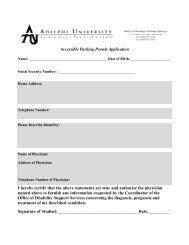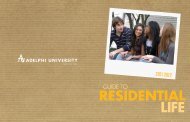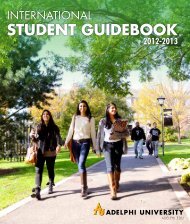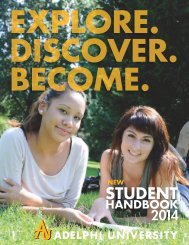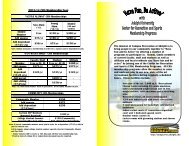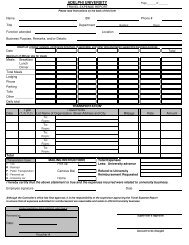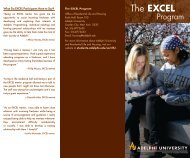Guide to Student Life - Campus Life - Adelphi University
Guide to Student Life - Campus Life - Adelphi University
Guide to Student Life - Campus Life - Adelphi University
You also want an ePaper? Increase the reach of your titles
YUMPU automatically turns print PDFs into web optimized ePapers that Google loves.
77 campus security, such as policies concerning alcohol and drug use, crime prevention, the reporting<br />
of crimes, sexual assault and other matters. The Advisory Committee on <strong>Campus</strong> Safety will provide,<br />
upon request, all campus crime statistics as reported <strong>to</strong> the United States Department of Education.<br />
You may obtain a copy of this report by contacting the Office of Public Safety and Transportation<br />
(Levermore Hall Lower Level, Room 012, campus ext. 3500), or by accessing the website at<br />
administration.adelphi.edu/publicsafety.<br />
ADELPHI UNIVERSITY • GUIDE TO STUDENT LIFE<br />
The United States Department of Education website for campus crime statistics is<br />
ope.ed.gov/security.<br />
PARKING ON CAMPUS<br />
<strong>Student</strong> Parking<br />
PARKING IS BY PERMIT ONLY. All mo<strong>to</strong>r vehicles utilizing <strong>University</strong> parking facilities<br />
must display a current state registration and be registered annually with the Office of Public<br />
Safety and Transportation. No commercial vehicles are permitted <strong>to</strong> park on campus with<br />
the exception of vendors servicing the <strong>University</strong> and vehicles owned by the <strong>University</strong>. The<br />
<strong>University</strong> assumes no responsibility for loss or damage <strong>to</strong> any vehicle parked on its property.<br />
Vehicle Registration<br />
Office of Public Safety and Transportation<br />
Levermore Hall Lower Level, Room 012<br />
<strong>Campus</strong> ext. 3500 or 3502<br />
Hours: Monday–Thursday, 8:30 a.m.–6:00 p.m.; Friday, 8:30 a.m.–4:30 p.m.<br />
Online Vehicle Registration<br />
To register your vehicle online:<br />
Visit adelphi.edu.<br />
Click on Current <strong>Student</strong>s.<br />
Under the header Online Services, click on “C.L.A.S.S.<br />
You will need <strong>to</strong> set up your username and password.<br />
Once logged in, click on My Parking Decal on the left.<br />
Fill out the form and click Send Request. (You won’t receive confirmation of completion.)<br />
You will be asked if you have a pho<strong>to</strong> ID. If you do not, click yes <strong>to</strong> proceed and you can obtain<br />
this when you come in for your decal. After submitting your registration online, you must bring your<br />
vehicle registration and your pho<strong>to</strong> ID with you <strong>to</strong> the Office of Public Safety and Transportation,<br />
Levermore Hall lower level, room 012, <strong>to</strong> pick up your parking permit decal. If obtaining a pho<strong>to</strong> ID at<br />
the same time, you must have proof of class registration and/or <strong>University</strong> employment.<br />
Special Parking Permits<br />
Physically challenged students, faculty, staff and visi<strong>to</strong>rs may obtain special parking permits<br />
for parking in designated handicap parking areas. Only <strong>University</strong> handicap permits are<br />
recognized. Visi<strong>to</strong>rs with handicap permits can obtain one-day visi<strong>to</strong>r permits <strong>to</strong> park in<br />
handicap spaces. Vehicles without <strong>Adelphi</strong> handicap permits or one-day (handicap) visi<strong>to</strong>r<br />
permits that are parked in handicap parking areas will be summoned and may be <strong>to</strong>wed at<br />
the owner’s expense. Vehicles with special permits (except visi<strong>to</strong>rs) must also display a current<br />
parking decal. To obtain a handicap permit, faculty and staff should visit or call the Health<br />
Services Center, first floor, Waldo Hall, campus ext. 6000, and students should visit or call the