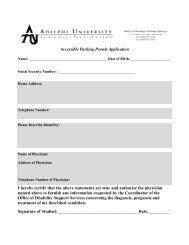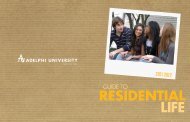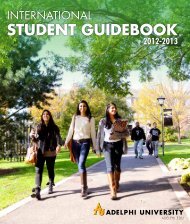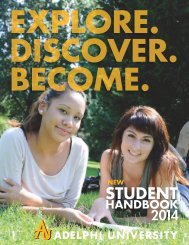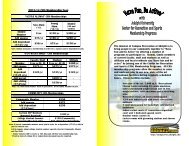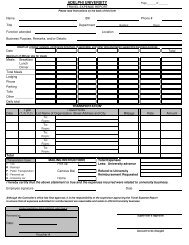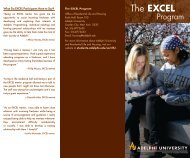Guide to Student Life - Campus Life - Adelphi University
Guide to Student Life - Campus Life - Adelphi University
Guide to Student Life - Campus Life - Adelphi University
You also want an ePaper? Increase the reach of your titles
YUMPU automatically turns print PDFs into web optimized ePapers that Google loves.
57<br />
ADELPHI UNIVERSITY • GUIDE TO STUDENT LIFE<br />
Announcements<br />
Message Boards Tab<br />
Open <strong>to</strong> students, faculty and administration, you are able <strong>to</strong> post questions and share<br />
information.<br />
Calendar Tab<br />
Use the calendar tab <strong>to</strong> browse the <strong>Adelphi</strong> calendar and view all events or specify academic,<br />
general interests, community and culture or sports and recreation.<br />
Libraries Tab<br />
The libraries tab gives you access <strong>to</strong> ALICAT, AlicatPLUS, the <strong>Adelphi</strong> Libraries Catalog, as well<br />
as electronic journals and online databases. For instructions, go <strong>to</strong> libraries.adelphi.edu.<br />
Services Tab<br />
A<strong>to</strong>mic Learning<br />
<strong>Adelphi</strong>’s partnership with A<strong>to</strong>mic Learning offers you nearly 50,000 step-by-step video tu<strong>to</strong>rials<br />
on common software and online applications such as MS Office, Adobe products and Moodle,<br />
plus emerging technology <strong>to</strong>pics, such as blogging and Internet safety.<br />
C.L.A.S.S. (Course Listing, Advising and <strong>Student</strong> Services)<br />
<strong>Adelphi</strong>’s C.L.A.S.S. system enables you <strong>to</strong> register for courses online, make payments, check<br />
your grades and view your personal, academic and financial information. If you are a new<br />
student paying your tuition deposit online, you will need <strong>to</strong> access C.L.A.S.S. directly at class.<br />
adelphi.edu. Otherwise, you can conveniently access C.L.A.S.S. through e<strong>Campus</strong>. For help with<br />
C.L.A.S.S., refer <strong>to</strong> the manual at it.adelphi.edu/services/manuals.php.<br />
The following capabilities are provided within CLASS:<br />
ACES online course evaluations<br />
My Adviser: Adviser’s name and contact information<br />
My Registration: Register for classes, and submit drops and adds<br />
My Registration Holds: View blocks that affect future registration<br />
My Course Confirmation: Class schedule for a specific semester<br />
My Parking Decal: Online registration form for campus parking<br />
My Meal Balance: Information about your meal plan<br />
My Financial Aid: Detailed financial assistance by semester<br />
My Billing: Account balance and detailed transaction his<strong>to</strong>ry by semester<br />
Make a Payment: Make a secure payment from your bank account or with a Visa or MasterCard<br />
Request a Refund: Request a refund if you have a credit balance<br />
My Grades: View your class grades for a specific semester<br />
My Transcript: Detailed transcript of your classes, grades, and grade-point information<br />
My Health Records: Check that your health clearance requirements are up <strong>to</strong> date<br />
Course/Department Direc<strong>to</strong>ry: Browse course offerings and number of seats available<br />
Faculty Direc<strong>to</strong>ry: Direc<strong>to</strong>ry information for select faculty