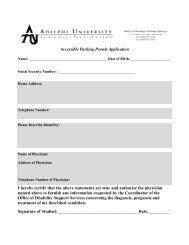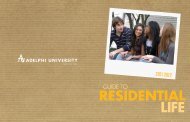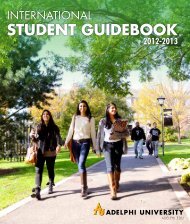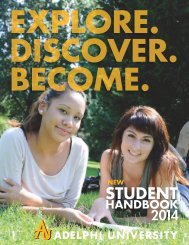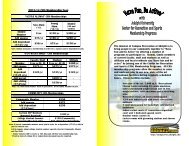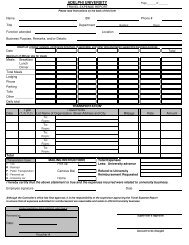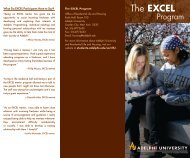Guide to Student Life - Campus Life - Adelphi University
Guide to Student Life - Campus Life - Adelphi University
Guide to Student Life - Campus Life - Adelphi University
You also want an ePaper? Increase the reach of your titles
YUMPU automatically turns print PDFs into web optimized ePapers that Google loves.
ecampus<br />
ecampus.adelphi.edu<br />
The <strong>Adelphi</strong> e<strong>Campus</strong> portal gives you secure access <strong>to</strong> applications and services with a single<br />
sign-on. Once you log on <strong>to</strong> e<strong>Campus</strong>, you can read your email, post <strong>to</strong> the message boards,<br />
access C.L.A.S.S., Moodle and much more.<br />
e<strong>Campus</strong> is organized by tabs:<br />
My e<strong>Campus</strong><br />
Message Boards<br />
Calendar<br />
Libraries<br />
Services<br />
My Account<br />
AU Interactive<br />
FAQs<br />
Recommended Browsers<br />
<strong>Adelphi</strong> IT recommends using Mozilla Firefox or Internet Explorer for <strong>Adelphi</strong>’s secure services<br />
and applications. Using other unsupported browsers may cause errors with some applications.<br />
Note for AOL Users: To access <strong>Adelphi</strong>’s online applications as an AOL user, after connecting<br />
through AOL, you must launch one of the browsers mentioned above in order <strong>to</strong> properly use<br />
e<strong>Campus</strong> services.<br />
56<br />
Logging on <strong>to</strong> e<strong>Campus</strong><br />
Click the e<strong>Campus</strong> link from any <strong>Adelphi</strong> Web page or go <strong>to</strong> ecampus.adelphi.edu. Enter your<br />
username and password <strong>to</strong> access the secure e<strong>Campus</strong> applications and services. If it’s your first<br />
time logging in, click the Getting Started link on the login page.<br />
My e<strong>Campus</strong> Tab<br />
Once you log in, your e<strong>Campus</strong> home screen features plenty of resources including:<br />
My Message Center: Important personal alerts about your registration, payments and more<br />
My Favorite Services: Bookmark your favorite e<strong>Campus</strong> services for faster access<br />
My Courses: Click your course title <strong>to</strong> see class location, time and textbook ordering information; click<br />
the Moodle symbol <strong>to</strong> access more info for each course<br />
Quick Links, AU blogs, news<br />
My Communities: Access specialized communities such as Getting Started for first-year students