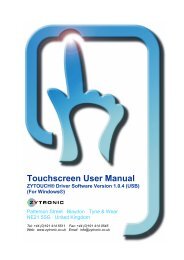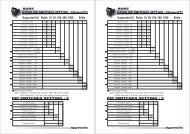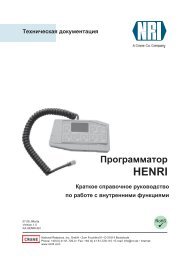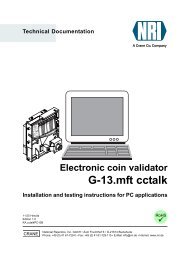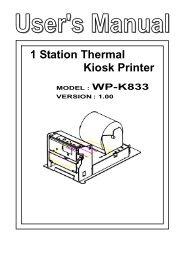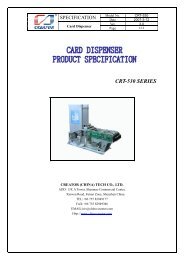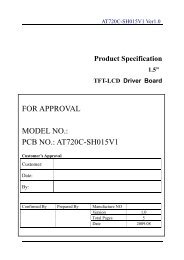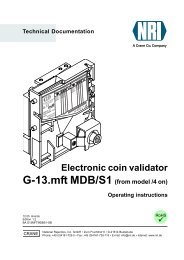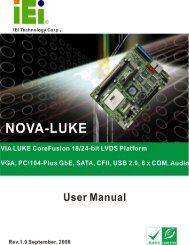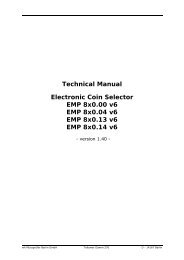Bill Acceptor
Bill Acceptor
Bill Acceptor
Create successful ePaper yourself
Turn your PDF publications into a flip-book with our unique Google optimized e-Paper software.
CHAPTER 5<br />
Software Download and Adjustment<br />
5-3-8. Get the Accepting Log from DBV-30X unit<br />
You can get an accepting log data of the DBV-30X unit with Palm.<br />
•How to receive an accepting log data<br />
1) Tap on the Palm Setting Program’s [Accepting Log]<br />
Button.<br />
- You can group the data from [Menu] -<br />
[Option] - [GroupNo...]. Set the Group<br />
No. and click on the [Send] Button.<br />
Accepting Log<br />
Group 1 Group 2 Serial No.<br />
2) Tap on the [Rec] Button to receiving the DBV-301<br />
unit’s log data.<br />
3) Tap on the received log data, then the Accepting<br />
Log (1) screen will appear.<br />
You can see the Date of received log data, Group<br />
No., Serial No., Number of supplying the power,<br />
inserting bill, unknown error, warning and abnormal.<br />
Tap the [Next] Button.<br />
If you want to return to the previous screen, Tap the<br />
[Back] Button.<br />
5 - 21