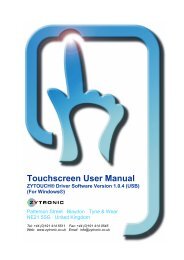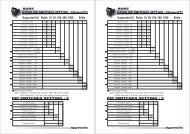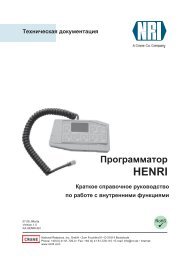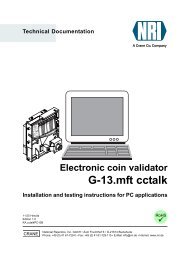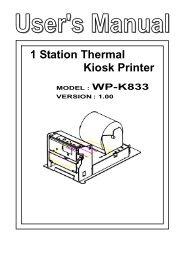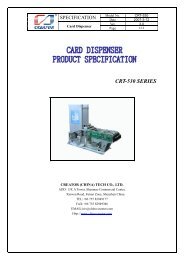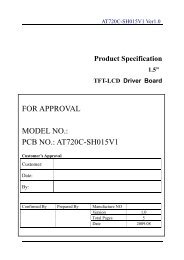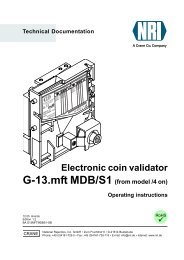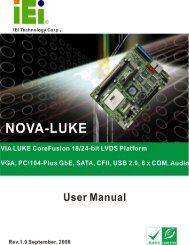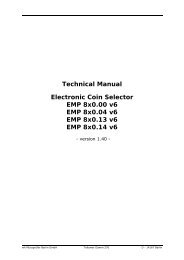Bill Acceptor
Bill Acceptor
Bill Acceptor
Create successful ePaper yourself
Turn your PDF publications into a flip-book with our unique Google optimized e-Paper software.
CHAPTER 4 Trouble Shooting and Diagnostics<br />
Symptoms/Error Messages Possible Causes Corrective Action<br />
Wrong software (different currency).<br />
Download correct software. Refer to 5-1.<br />
Software Download.<br />
Wrong DIP switch settings.<br />
Enable the denominations by setting DIP<br />
switches OFF<br />
<strong>Bill</strong> acceptance is inhibited by the<br />
All bills are rejected.<br />
command from host controller.<br />
Enable the bill acceptance by the command.<br />
Sensor/MAG/CPU board failure.<br />
Change the Sensor/MAG/CPU board. Refer to<br />
3-5. How to remove Circuit Boards.<br />
Refer to 2-5. Preventive Maintenace to clean<br />
Sensors need to be clean and<br />
the sensors. Follow the instructions on 5-2.<br />
adjusted.<br />
Adjustment to adjust the DBV-30X.<br />
The motor rotates several time and<br />
stops.<br />
Can not enter the TEST mode.<br />
CPU board failure.<br />
Wrong DIP switch settings.<br />
Dip switch failure.<br />
CPU Board failure.<br />
Refer to the 3-1. How to Remove the Circuit<br />
Board.<br />
Set the switch SW1-8 ON, and then supply<br />
power to the DBV-30X unit.<br />
Refer to the 4-2. Diagnostics and conduct DIP<br />
Switch TEST to check if the DIP switch has a<br />
failure.<br />
Change the CPU board. Refer to 3-5. How to<br />
Remove Circuit Boards.<br />
4-2-2. Adjustment Problems<br />
Symptoms/Error Messages Possible Causes Corrective Action<br />
Our Adjustment program supports only Windows<br />
Can not start the Cab300.exe<br />
OS is not applicable.<br />
98 Second Edition/2000.<br />
program by double-clicking.<br />
The program files are corrupted. Ask JCM for the correct programs.<br />
Check the connections of PC and DBV-30X<br />
Wrong or inappropriate connections connectors. Check for any bent, missing or<br />
damaged pins in the connectors.<br />
Set the DBV-30X unit's DIP switches SW1-1 to<br />
DIP switch setting of DBV-301 is not<br />
SW1-7 OFF and SW1-8 ON, and turn on the<br />
correct.<br />
power of VM30X.<br />
Communication Error.<br />
Refer to the 4-2. Diagnostics and conduct DIP<br />
DIP switch failure.<br />
Switch Test.<br />
CPU board failure.<br />
Change the CPU board. Refer to 3-1. How to<br />
Remove Circuit Boards.<br />
Power is not supplied.<br />
Change the Power Supply board. Refer to 3-1.<br />
How to Remove Circuit Boards.<br />
Harness failure IFU-002 is broken. Please exchange it.<br />
Adjustment Error.<br />
Wrong reference paper.<br />
Follow the instruction on the Adj300.exe<br />
program and use the correct reference paper.<br />
Sensor/MAG/CPU boards failure.<br />
Change the Sensor/MAG/CPU board. Refer to<br />
3-5. How to Remove Circuit Boards.<br />
4 - 5