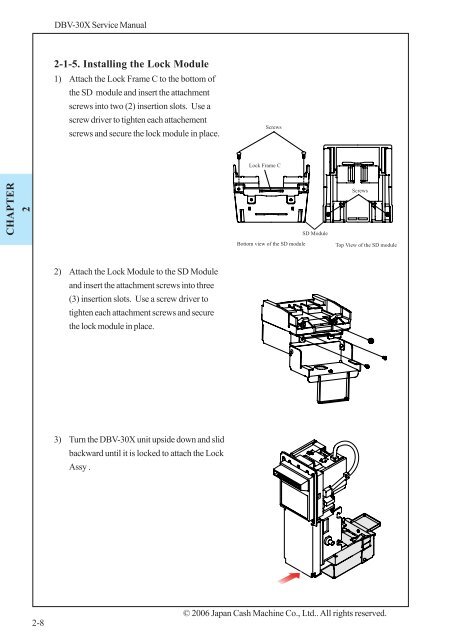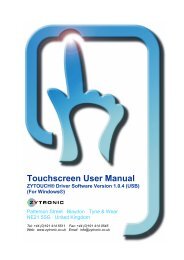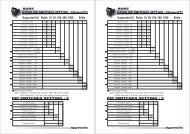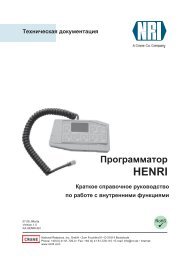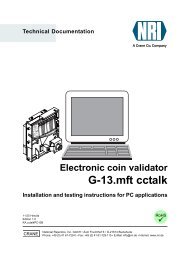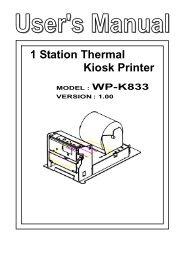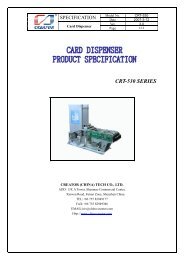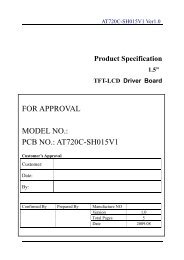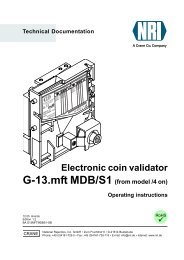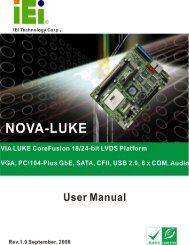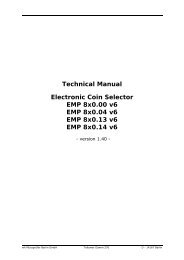Bill Acceptor
Bill Acceptor
Bill Acceptor
You also want an ePaper? Increase the reach of your titles
YUMPU automatically turns print PDFs into web optimized ePapers that Google loves.
DBV-30X Service Manual<br />
2-1-5. Installing the Lock Module<br />
1) Attach the Lock Frame C to the bottom of<br />
the SD module and insert the attachment<br />
screws into two (2) insertion slots. Use a<br />
screw driver to tighten each attachement<br />
screws and secure the lock module in place.<br />
Screws<br />
Lock Frame C<br />
CHAPTER<br />
2<br />
SD Module<br />
Bottom view of the SD module<br />
Screws<br />
Top View of the SD module<br />
2) Attach the Lock Module to the SD Module<br />
and insert the attachment screws into three<br />
(3) insertion slots. Use a screw driver to<br />
tighten each attachment screws and secure<br />
the lock module in place.<br />
3) Turn the DBV-30X unit upside down and slid<br />
backward until it is locked to attach the Lock<br />
Assy .<br />
2-8<br />
© 2006 Japan Cash Machine Co., Ltd.. All rights reserved.