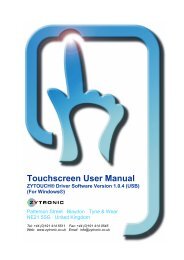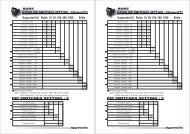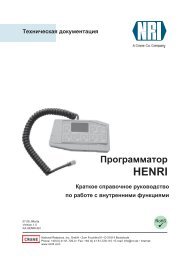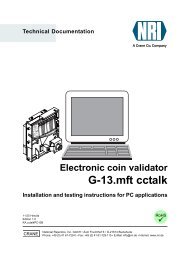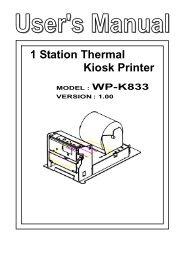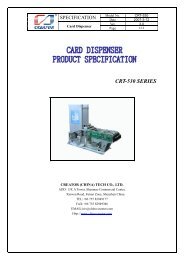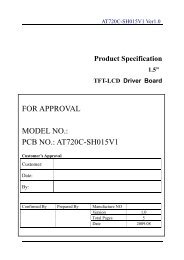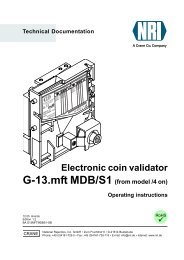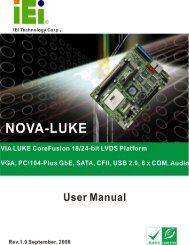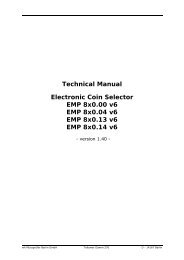Bill Acceptor
Bill Acceptor
Bill Acceptor
Create successful ePaper yourself
Turn your PDF publications into a flip-book with our unique Google optimized e-Paper software.
DBV-30X Service Manual<br />
1-8. DIP Switch Settings<br />
DBV-30X unit have 2 DIP Switches (SW 1/SW 2). They are located on the left side of<br />
DBV-30X unit. Verify the DIP switch settings before installing the DBV-30X unit. The DIP<br />
switch settings are determined by the software. See software specifications provided separately<br />
for DIP switch settings of your software.<br />
8<br />
1<br />
CHAPTER<br />
OFF<br />
1<br />
5<br />
5<br />
4<br />
2<br />
3<br />
6<br />
7<br />
8<br />
OFF<br />
1<br />
2<br />
3<br />
4<br />
6<br />
7<br />
DIP Swich 1<br />
DIP Swich 2<br />
1-8-1. DIP Switch 1 (SW1)<br />
SW 1 sets the accepted Denomination and mode. Depending on the software, the denomination<br />
settings will differ. Refer to the software specifications.<br />
No. Function ON OFF<br />
SW1-1 Denomination 1<br />
SW1-2 Denomination 2<br />
SW1-3 Denomination 3<br />
SW1-4 Denomination 4 Inhibit<br />
Accept<br />
SW1-5 Denomination 5<br />
SW1-6 Denomination 6<br />
SW1-7 Denomination 7<br />
SW1-8 Mode Setting Test Mode *1 Normal Mode<br />
*1 For details about Test Mode, refer to 4-3. Diagnostics.<br />
© 2006 Japan Cash Machine Co.Ltd. All rights reserved.<br />
1-19