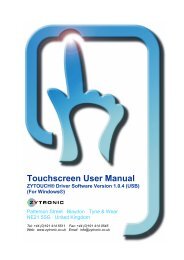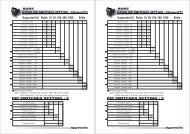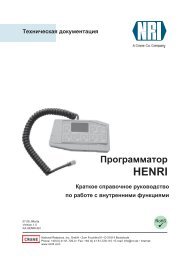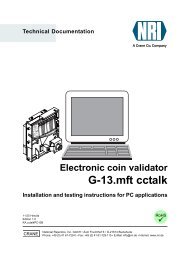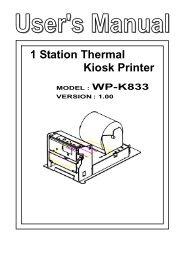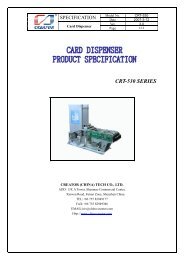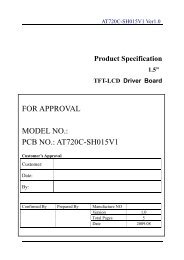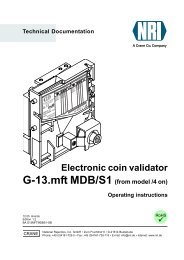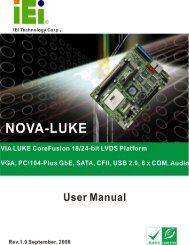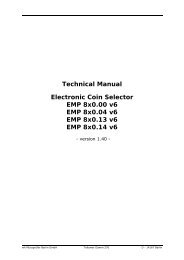Bill Acceptor
Bill Acceptor
Bill Acceptor
You also want an ePaper? Increase the reach of your titles
YUMPU automatically turns print PDFs into web optimized ePapers that Google loves.
CHAPTER 5<br />
Software Download and Adjustment<br />
5-3. Using Palm<br />
This section describes how to use the Palm connecting with DBV-30X unit. When usin the Palm, the<br />
following features can be used.<br />
- Download the software program to the DBV-30X unit<br />
- Execute the DBV-30X unit’s diagnostic<br />
- Get the DBV-30X Accepting Log<br />
5-3-1. Items required<br />
When using the Palm, the following items are required.<br />
- DBV-30X unit<br />
- Palm (R) ’s Tungsten TM C<br />
- Communication Cable (3280-03-15 Box 12V Relay Harness, Part No.:116490)<br />
- File Conversion Program Installer (setup.exe/SETUP.LST/PdbConvEN.CAB)<br />
- Palm Setting Program (ID003.prc)<br />
- Download Program (ID003DWN.prc)<br />
- Software program (Example:DBV301SU.USA2)<br />
5-3-2. Installing File Conversion Program (PdbConvEn.CAB)<br />
Install the File Conversion Program (PdbConvEn.CAB) follow the procedure as shown below.<br />
1) Copy the File Conversion Program Installer (setup.exe/SETUP.LST/PdbConvEN.CAB) to your PC.<br />
2) Double click setup.exe to start the installation.<br />
3) Follow the instruction as shown on the screen and complete the installing.<br />
5-3-3. Initial Setting required<br />
Before connecting the palm to DBV-30X, perform the following procedure.<br />
1) Install the Palm Setting Program (ID003.prc) and Download Program (ID003DWN.prc) to your Palm.<br />
For details about installing, refer to your Palm’s manual.<br />
2) Connect your Palm to the DBV-30X unit with JCM’s Box 12V Relay Harness.<br />
Host Machine<br />
JCM’s<br />
Box 12V Relay Harness<br />
(EDP#: 116490,<br />
Part#3280-03-15)<br />
Palm (R) ’s Tungsten C<br />
DBV-30X<br />
5 - 13