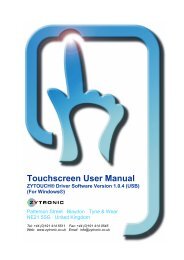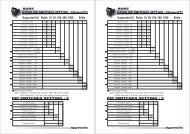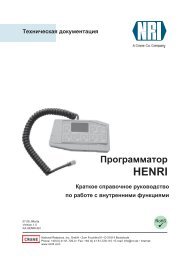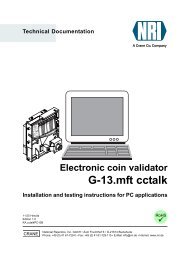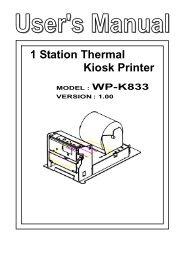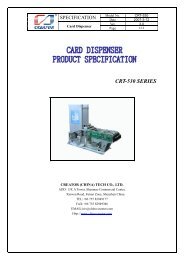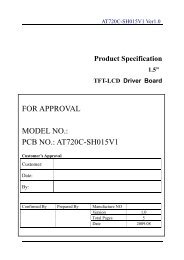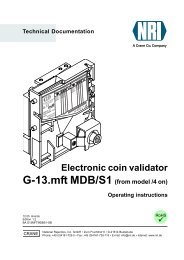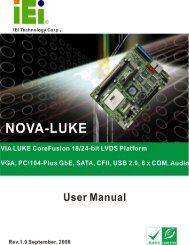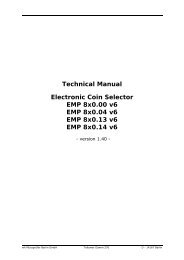Bill Acceptor
Bill Acceptor
Bill Acceptor
You also want an ePaper? Increase the reach of your titles
YUMPU automatically turns print PDFs into web optimized ePapers that Google loves.
CHAPTER 5<br />
Software Download and Adjustment<br />
5) Remove the cash box and set the White reference paper to the down guide. To start the White<br />
Paper Adjustment (Adjustment item 2), click [Yes] Button.<br />
White Calibration Paper<br />
(KS-059)<br />
Down guide<br />
<strong>Acceptor</strong> head<br />
release lever<br />
6) When finish the White Paper Adjustment, the following message window will appear.<br />
7) Open the down guide and remove the White Reference Paper. Set the Black Reference Paper 1 to the<br />
down guide and insert the Black Reference Paper 2 to the bill insertion slot.<br />
Black Calibration Paper 1<br />
(KS-060)<br />
Black Calibration Paper 2<br />
(KS-061)<br />
Down guide<br />
<strong>Acceptor</strong> head<br />
release lever<br />
8) To start the Black Paper Adjustment (Adjutment item 3), click the [Yes] Button.<br />
5 - 9