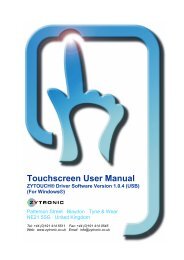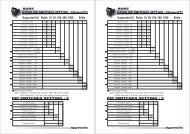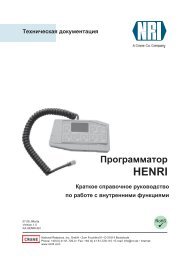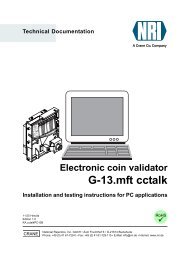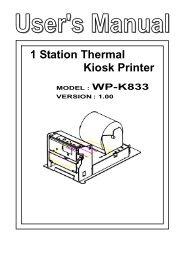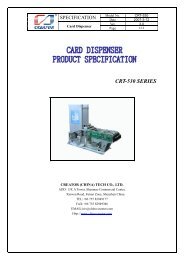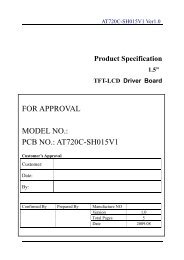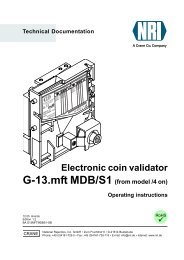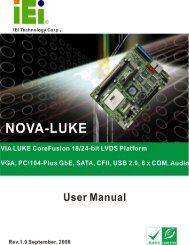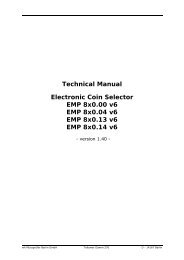Bill Acceptor
Bill Acceptor
Bill Acceptor
You also want an ePaper? Increase the reach of your titles
YUMPU automatically turns print PDFs into web optimized ePapers that Google loves.
CHAPTER 4 Trouble Shooting and Diagnostics<br />
4-3-4. Running Test<br />
This detects the DBV-30X’s operating condition. When the test starts, the operation from the bill<br />
insarted to stacked are repeated. If no LED lights, it means the DBV-30X unit operates properly. If<br />
the red or yellow LED lights, refer to Running Test Error Code shown below and detects the error.<br />
1 2 3 4 5 6 7 8<br />
ON<br />
Running Error Code<br />
Conditon<br />
Stacker<br />
LED<br />
Condition<br />
R Y G<br />
Causes and Solution<br />
Normal -<br />
1 Stacker Full<br />
Check all harnesses, connectors and cash box. Change the<br />
MAG/CPU board if required. Refer to Chapter 3. Disassembly<br />
Instruction.<br />
CPU/Feed small board failure may occur. Check all harnesses<br />
2 Stacker JAM/Lock<br />
and connector and change the CPU/Feed small board if required.<br />
Stacker motor may be corrupted. Change the motor if required.<br />
Refer to Chapter 3. Disassembly Instruction.<br />
4 <strong>Acceptor</strong> JAM Contact JCM.<br />
5 Motor Speed<br />
Power Supply Board failure may occurs. Refer to 3-1. How to<br />
Remove Circuit Board to change the Power Supply Board.<br />
6 Motor Lock<br />
Motor encoder sensor does not detect. Check all harnesses and<br />
connectors. The CPU board failure may occur. Change the CPU<br />
board. Refer to Chapter 3. Disassembly Instructions.<br />
Set the cash box properly. MAG/CPU board failure may occur.<br />
10 Box is not set. Check all harness and connectors. Change the MAG/CPU board<br />
if required. Refer to Chapter 3. Disassembly Instruction.<br />
11 Box Sensor Error<br />
Check whether the foreign object is between transport path and<br />
cash box. MAG/CPU board failure may occur. Check all<br />
harness and connectors. Change the MAG/CPU board if<br />
required. Refer to chapter 3. Disassembly Instruction.<br />
Set the down guide properly. MAG/CPU board failure may<br />
13<br />
Down Guide is not occure. Check all harness and connectors. Change the<br />
set. MAG/CPU board if required. Refer to chapter 3. Disassembly<br />
Instruction.<br />
4 - 9