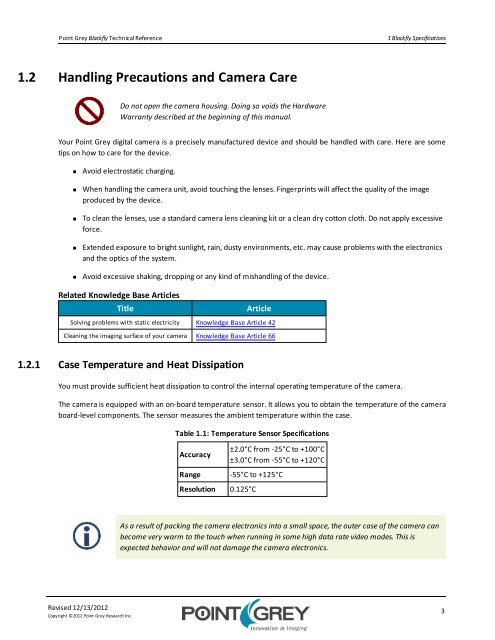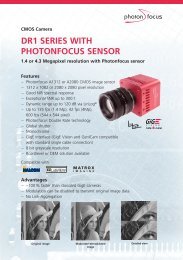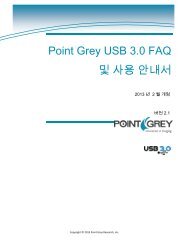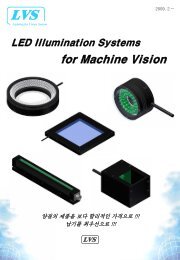You also want an ePaper? Increase the reach of your titles
YUMPU automatically turns print PDFs into web optimized ePapers that Google loves.
Point Grey <strong>Blackfly</strong> Technical Reference<br />
1 <strong>Blackfly</strong> Specifications<br />
1.2 Handling Precautions and Camera Care<br />
Do not open the camera housing. Doing so voids the Hardware<br />
Warranty described at the beginning of this manual.<br />
Your Point Grey digital camera is a precisely manufactured device and should be handled with care. Here are some<br />
tips on how to care for the device.<br />
• Avoid electrostatic charging.<br />
• When handling the camera unit, avoid touching the lenses. Fingerprints will affect the quality of the image<br />
produced by the device.<br />
• To clean the lenses, use a standard camera lens cleaning kit or a clean dry cotton cloth. Do not apply excessive<br />
force.<br />
• Extended exposure to bright sunlight, rain, dusty environments, etc. may cause problems with the electronics<br />
and the optics of the system.<br />
• Avoid excessive shaking, dropping or any kind of mishandling of the device.<br />
Related Knowledge Base Articles<br />
Title<br />
Article<br />
Solving problems with static electricity Knowledge Base Article 42<br />
Cleaning the imaging surface of your camera Knowledge Base Article 66<br />
1.2.1 Case Temperature and Heat Dissipation<br />
You must provide sufficient heat dissipation to control the internal operating temperature of the camera.<br />
The camera is equipped with an on-board temperature sensor. It allows you to obtain the temperature of the camera<br />
board-level components. The sensor measures the ambient temperature within the case.<br />
Table 1.1: Temperature Sensor Specifications<br />
Accuracy<br />
Range<br />
Resolution<br />
±2.0°C from -25°C to +100°C<br />
±3.0°C from -55°C to +120°C<br />
-55°C to +125°C<br />
0.125°C<br />
As a result of packing the camera electronics into a small space, the outer case of the camera can<br />
become very warm to the touch when running in some high data rate video modes. This is<br />
expected behavior and will not damage the camera electronics.<br />
Revised 12/13/2012<br />
Copyright ©2012 Point Grey Research Inc.<br />
3