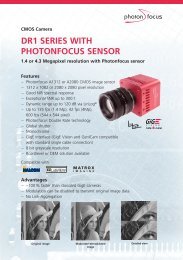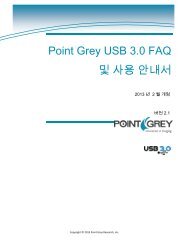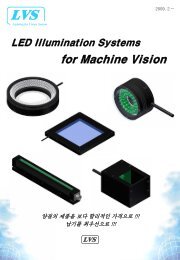You also want an ePaper? Increase the reach of your titles
YUMPU automatically turns print PDFs into web optimized ePapers that Google loves.
Point Grey <strong>Blackfly</strong> Technical Reference<br />
6 Input/Output Control<br />
6.4 Programmable Strobe Output<br />
The camera is capable of outputting a strobe pulse off select GPIO pins that are configured as outputs. The start of the<br />
strobe can be offset from either the start of exposure (free-running mode) or time of incoming trigger (external<br />
trigger mode). By default, a pin that is configured as a strobe output will output a pulse each time the camera begins<br />
integration of an image.<br />
The duration of the strobe can also be controlled. Setting a strobe duration value of zero produces a strobe pulse with<br />
duration equal to the exposure (shutter) time.<br />
Multiple GPIO pins, configured as outputs, can strobe simultaneously.<br />
Connecting two strobe pins directly together is not supported. Instead, place a diode on each strobe pin.<br />
The camera can also be configured to output a variable strobe pulse pattern. The strobe pattern functionality allows<br />
users to define the frames for which the camera will output a strobe. For example, this is useful in situations where a<br />
strobe should only fire:<br />
• Every Nth frame (e.g. odd frames from one camera and even frames from another); or<br />
• N frames in a row out of T (e.g. the last 3 frames in a set of 6); or<br />
• Specific frames within a defined period (e.g. frames 1, 5 and 7 in a set of 8)<br />
Related Knowledge Base Articles<br />
Title<br />
Article<br />
Buffering a GPIO pin strobe output signal using an optocoupler to drive external devices Knowledge Base Article 200<br />
GPIO strobe signal continues after isochronous image transfer stops Knowledge Base Article 212<br />
Setting a GPIO pin to output a strobe signal pulse pattern Knowledge Base Article 207<br />
6.5 Pulse Width Modulation (PWM)<br />
When a GPIO pin is set to PWM (GPIO Mode 4), the pin will output a specified number of pulses with programmable<br />
high and low duration.<br />
The pulse is independent of integration or external trigger. There is only one real PWM signal source (i.e. two or more<br />
pins cannot simultaneously output different PWMs), but the pulse can appear on any of the GPIO pins.<br />
The units of time are generally standardized to be in ticks of a 1.024 MHz clock. A separate GPIO pin may be<br />
designated as an “enable pin”; the PWM pulses continue only as long as the enable pin is held in a certain state (high<br />
or low).<br />
The pin configured to output a PWM signal (PWM pin) remains in the same<br />
state at the time the ‘enable pin’ is disabled. For example, if the PWM is in a<br />
high signal state when the ‘enable pin’ is disabled, the PWM pin remains in a<br />
high state. To re-set the pin signal, you must re-configure the PWM pin from<br />
GPIO Mode 4 to GPIO Mode 1.<br />
Revised 12/13/2012<br />
Copyright ©2012 Point Grey Research Inc.<br />
29