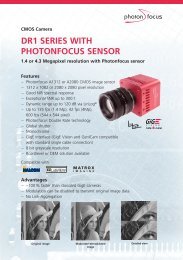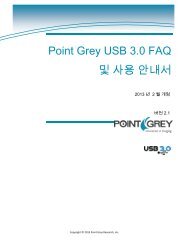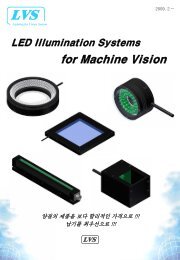Create successful ePaper yourself
Turn your PDF publications into a flip-book with our unique Google optimized e-Paper software.
Point Grey <strong>Blackfly</strong> Technical Reference<br />
7.4 Camera Behavior Between Triggers 39<br />
7.5 Changing Video Modes While Triggering 39<br />
7.6 Asynchronous Software Triggering 39<br />
8 <strong>Blackfly</strong> Attributes 41<br />
8.1 Pixel Formats 41<br />
8.1.1 Raw 41<br />
8.1.2 Mono 41<br />
8.1.3 RGB 41<br />
8.1.4 YUV 41<br />
8.2 Video Modes Overview 42<br />
8.2.1 Video Mode Descriptions 43<br />
8.3 GenICam Image Format Control 44<br />
8.4 Frame Rates 45<br />
8.4.1 Calculating Maximum Possible Frame Rate 45<br />
8.5 Shutter Type 46<br />
8.5.1 Global Shutter 46<br />
8.5.2 Rolling Shutter 46<br />
8.6 Overview of Imaging Parameters 48<br />
8.7 GenICam Analog Control 49<br />
8.8 Brightness 51<br />
8.9 Exposure 51<br />
8.9.1 Extended ExposureTimes 52<br />
8.10 Gain 52<br />
8.11 Auto Exposure 53<br />
8.12 Sharpness 54<br />
8.13 Gamma and Lookup Table 54<br />
8.14 Image Flip/Mirror 55<br />
8.15 Embedded Image Information 56<br />
8.16 Color Model Attributes 58<br />
8.16.1 White Balance 58<br />
8.16.2 Bayer Color Processing 59<br />
8.16.2.1 Accessing Raw Bayer Data 60<br />
8.16.3 Hue 60<br />
8.16.4 Saturation 60<br />
9 Troubleshooting 62<br />
9.1 Support 62<br />
9.2 Status Indicator LED 63<br />
9.3 Test Pattern 63<br />
Revised 12/13/2012<br />
Copyright ©2012 Point Grey Research Inc.