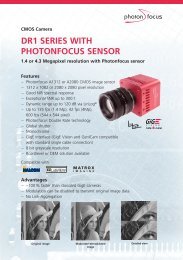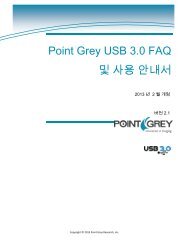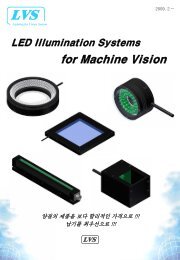Create successful ePaper yourself
Turn your PDF publications into a flip-book with our unique Google optimized e-Paper software.
Point Grey <strong>Blackfly</strong> Technical Reference<br />
8 <strong>Blackfly</strong> Attributes<br />
8.16 Color Model Attributes<br />
The following features are only available on color <strong>Blackfly</strong> models.<br />
8.16.1 White Balance<br />
The <strong>Blackfly</strong> supports white balance adjustment, which is a system of color correction to account for differing lighting<br />
conditions. Adjusting white balance by modifying the relative gain of R, G and B in an image enables white areas to<br />
look "whiter". Taking some subset of the target image and looking at the relative red to green and blue to green<br />
response, the objective is to scale the red and blue channels so that the response is 1:1:1.<br />
The user can adjust the red and blue values. Both values specify relative gain, with a value that is half the maximum<br />
value being a relative gain of zero.<br />
White Balance has two states:<br />
State<br />
Off<br />
On/Manual<br />
Description<br />
The same gain is applied to all pixels in the Bayer tiling.<br />
The Red value is applied to the red pixels of the Bayer tiling and the Blue value is applied to the blue<br />
pixels of the Bayer tiling.<br />
The following table illustrates the default gain settings for most cameras.<br />
Red<br />
Blue<br />
Black and White 32 32<br />
Color 1023 1023<br />
The camera can also implement Continuous and Once white balance. One use of Continuous and Once white balance<br />
is to obtain a similar color balance between cameras that are slightly different from each other. In theory, if different<br />
cameras are pointed at the same scene, using Continuous and Once will result in a similar color balance between the<br />
cameras.<br />
Once only attempts to automatically adjust white balance for a set period of time before stopping. It uses a “white<br />
detection” algorithm that looks for “whitish” pixels in the raw Bayer image data. Once adjusts the white balance for a<br />
specific number of iterations; if it cannot locate any whitish pixels, it will gradually look at the whitest objects in the<br />
scene and try to work off them. It will continue this until has completed its finite set of iterations.<br />
Continuous is continually adjusting white balance. It differs from Once in that it works almost solely off the whitest<br />
objects in the scene.<br />
The white balance of the camera before using Continuous and Once must<br />
already be relatively close; that is, if Red is set to 0 and Blue is at maximum (two<br />
extremes), Continuous and Once will not function as expected. However, if the<br />
camera is already close to being color balanced, then Continuous and Once will<br />
function properly.<br />
Revised 12/13/2012<br />
Copyright ©2012 Point Grey Research Inc.<br />
58