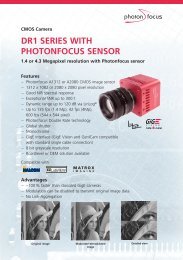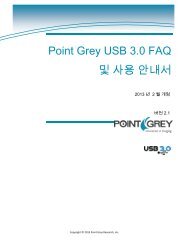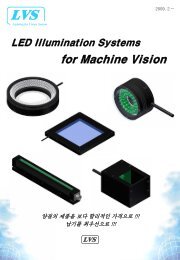Create successful ePaper yourself
Turn your PDF publications into a flip-book with our unique Google optimized e-Paper software.
Point Grey <strong>Blackfly</strong> Technical Reference<br />
8 <strong>Blackfly</strong> Attributes<br />
8.6 Overview of Imaging Parameters<br />
The camera supports control over the following imaging parameters:<br />
Imaging<br />
Parameter<br />
Brightness<br />
Exposure<br />
Gain<br />
Auto Exposure<br />
Sharpness<br />
Gamma and Lookup<br />
Table<br />
Image Flip/Mirror<br />
Embedded Image<br />
Information<br />
Sharpness<br />
White Balance (color<br />
models only)<br />
Bayer Color Processing<br />
(color models only)<br />
Hue (color models<br />
only)<br />
Saturation (color<br />
models only)<br />
Analog Control<br />
GenICam Feature<br />
Acquisition Control<br />
Analog Control<br />
Acquisition Control<br />
Analog Control<br />
Analog Control<br />
CSR control: LUT: 80000h – 80048h<br />
(IIDC 1.32)<br />
Image Format Control<br />
CSR control: FRAME_INFO: 12F8h<br />
Analog Control<br />
Analog Control<br />
Image Format Control<br />
Analog Control<br />
Analog Control<br />
FlyCapture API Examples<br />
Example: Setting Brightness Using<br />
the FlyCapture API<br />
Example: Setting Gain Using the<br />
FlyCapture API<br />
Example: Setting Sharpness Using<br />
the FlyCapture API<br />
Example: Setting Gamma Using the<br />
FlyCapture API<br />
Example: Setting Sharpness Using<br />
the FlyCapture API<br />
Example: Setting White Balance<br />
Using the FlyCapture API<br />
Example: Accessing Raw Bayer<br />
Data using FlyCapture<br />
Example: Setting Saturation Using<br />
the FlyCapture API<br />
Most of these imaging parameters are defined by modes and values.<br />
There are three modes:<br />
GenICam Control<br />
Mode<br />
Description<br />
Off<br />
Feature is in manual mode and values can be set<br />
Continuous Feature is in automatic mode and values cannot be set<br />
Once Feature executes once automatically and then returns to manual mode<br />
Revised 12/13/2012<br />
Copyright ©2012 Point Grey Research Inc.<br />
48