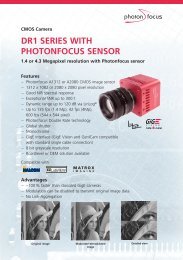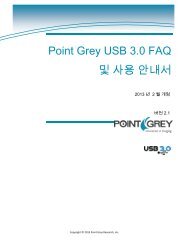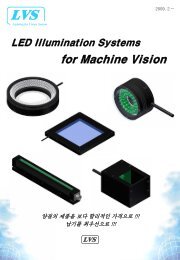Create successful ePaper yourself
Turn your PDF publications into a flip-book with our unique Google optimized e-Paper software.
Point Grey <strong>Blackfly</strong> Technical Reference<br />
Appendix C: Control and Status Registers<br />
Appendix C: Control and Status Registers<br />
Some features of the <strong>Blackfly</strong> are accessible using control and status registers (CSRs) that conform to the IICD 1.32<br />
standard.<br />
These include the following:<br />
• Frame Buffer—IMAGE_RETRANSMIT: 634h<br />
• Flash Data memory—DATA_FLASH_CTRL: 1240h<br />
• Pulse Width Modulation—GPIO_CTRL_PIN: 1110h-1140h and GPIO_XTRA_PIN: 1114h-1144h<br />
• Trigger Modes—TRIGGER_MODE: 830h<br />
• Lookup Table—LUT: 80000h – 80048h (IIDC 1.32)<br />
• Embedded Image Information—FRAME_INFO: 12F8h<br />
• Pixel Defect Correction—PIXEL_DEFECT_CTRL: 1A60h<br />
C.1 IMAGE_RETRANSMIT: 634h<br />
This register provides an interface to the camera’s frame buffer functionality.<br />
Transmitting buffered data is available when continuous shot is disabled. Either One shot or Multi shot can be used to<br />
transmit buffered data when Transfer_Data_Select = 1. Multi shot is used for transmitting one or more (as specified by<br />
Count_Number) buffered images. One shot is used for retransmission of the last image from the retransmit buffer.<br />
For GenICam features, One shot is the same as Single Frame and Multi shot is the<br />
same as Multi Frame.<br />
Image data is stored in a circular image buffer when Image_Buffer_Ctrl = 1. If the circular buffer overflows, the oldest<br />
image in the buffer is overwritten.<br />
Transmitted data is always stored in the retransmit buffer. If a last or previous image does not exist, (for example, an<br />
image has not been acquired since a video format or mode change), the camera still transmits an image from the<br />
retransmit buffer, but its contents are undefined.<br />
The image buffer is initialized when Image_Buffer_Ctr is written to ‘1’. Changing the video format, video mode,<br />
image_size, or color_coding causes the image buffer to be initialized and Max_Num_Images to be updated.<br />
Format:<br />
Field Bit Description<br />
Image_Buffer_Ctrl [0]<br />
Transfer_Data_Select [1]<br />
[2-7] Reserved<br />
Image Buffer On/Off Control<br />
0: OFF, 1: ON<br />
Transfer data path<br />
0: Live data, 1: Buffered image data<br />
Ignored if ISO_EN=1<br />
Revised 12/13/2012<br />
Copyright ©2012 Point Grey Research Inc.<br />
82