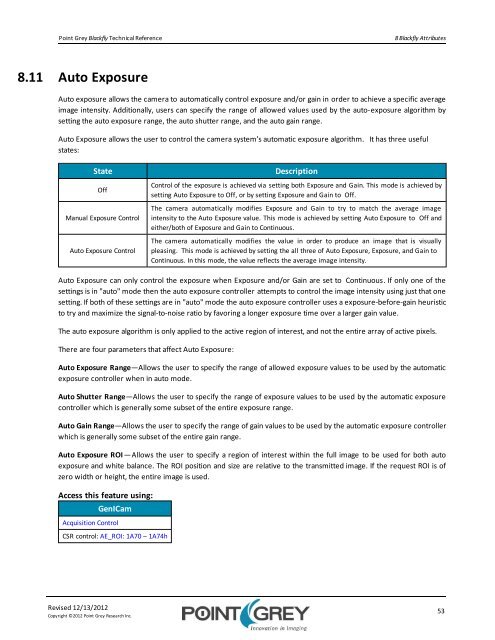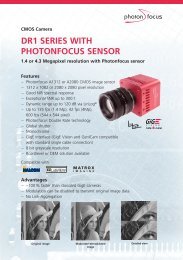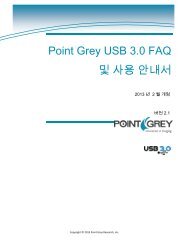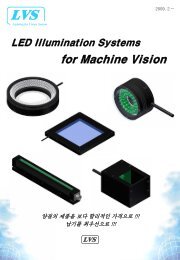Create successful ePaper yourself
Turn your PDF publications into a flip-book with our unique Google optimized e-Paper software.
Point Grey <strong>Blackfly</strong> Technical Reference<br />
8 <strong>Blackfly</strong> Attributes<br />
8.11 Auto Exposure<br />
Auto exposure allows the camera to automatically control exposure and/or gain in order to achieve a specific average<br />
image intensity. Additionally, users can specify the range of allowed values used by the auto-exposure algorithm by<br />
setting the auto exposure range, the auto shutter range, and the auto gain range.<br />
Auto Exposure allows the user to control the camera system’s automatic exposure algorithm. It has three useful<br />
states:<br />
State<br />
Off<br />
Manual Exposure Control<br />
Auto Exposure Control<br />
Description<br />
Control of the exposure is achieved via setting both Exposure and Gain. This mode is achieved by<br />
setting Auto Exposure to Off, or by setting Exposure and Gain to Off.<br />
The camera automatically modifies Exposure and Gain to try to match the average image<br />
intensity to the Auto Exposure value. This mode is achieved by setting Auto Exposure to Off and<br />
either/both of Exposure and Gain to Continuous.<br />
The camera automatically modifies the value in order to produce an image that is visually<br />
pleasing. This mode is achieved by setting the all three of Auto Exposure, Exposure, and Gain to<br />
Continuous. In this mode, the value reflects the average image intensity.<br />
Auto Exposure can only control the exposure when Exposure and/or Gain are set to Continuous. If only one of the<br />
settings is in "auto" mode then the auto exposure controller attempts to control the image intensity using just that one<br />
setting. If both of these settings are in "auto" mode the auto exposure controller uses a exposure-before-gain heuristic<br />
to try and maximize the signal-to-noise ratio by favoring a longer exposure time over a larger gain value.<br />
The auto exposure algorithm is only applied to the active region of interest, and not the entire array of active pixels.<br />
There are four parameters that affect Auto Exposure:<br />
Auto Exposure Range—Allows the user to specify the range of allowed exposure values to be used by the automatic<br />
exposure controller when in auto mode.<br />
Auto Shutter Range—Allows the user to specify the range of exposure values to be used by the automatic exposure<br />
controller which is generally some subset of the entire exposure range.<br />
Auto Gain Range—Allows the user to specify the range of gain values to be used by the automatic exposure controller<br />
which is generally some subset of the entire gain range.<br />
Auto Exposure ROI—Allows the user to specify a region of interest within the full image to be used for both auto<br />
exposure and white balance. The ROI position and size are relative to the transmitted image. If the request ROI is of<br />
zero width or height, the entire image is used.<br />
Access this feature using:<br />
GenICam<br />
Acquisition Control<br />
CSR control: AE_ROI: 1A70 – 1A74h<br />
Revised 12/13/2012<br />
Copyright ©2012 Point Grey Research Inc.<br />
53