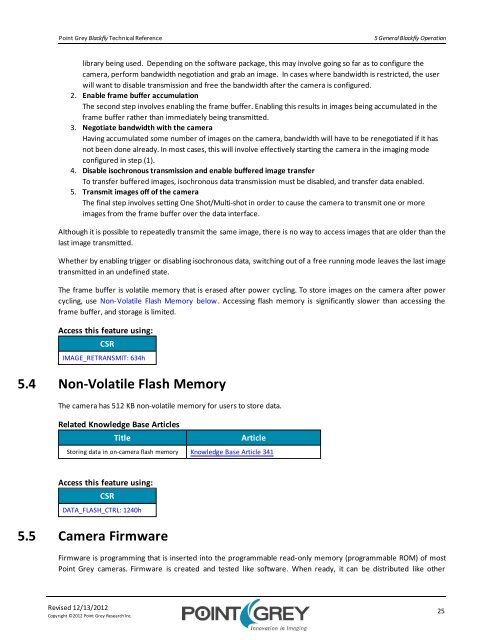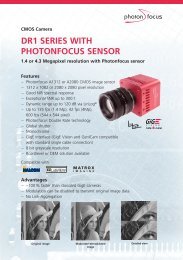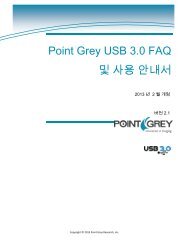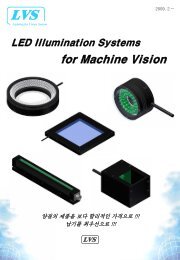Create successful ePaper yourself
Turn your PDF publications into a flip-book with our unique Google optimized e-Paper software.
Point Grey <strong>Blackfly</strong> Technical Reference<br />
5 General <strong>Blackfly</strong> Operation<br />
library being used. Depending on the software package, this may involve going so far as to configure the<br />
camera, perform bandwidth negotiation and grab an image. In cases where bandwidth is restricted, the user<br />
will want to disable transmission and free the bandwidth after the camera is configured.<br />
2. Enable frame buffer accumulation<br />
The second step involves enabling the frame buffer. Enabling this results in images being accumulated in the<br />
frame buffer rather than immediately being transmitted.<br />
3. Negotiate bandwidth with the camera<br />
Having accumulated some number of images on the camera, bandwidth will have to be renegotiated if it has<br />
not been done already. In most cases, this will involve effectively starting the camera in the imaging mode<br />
configured in step (1).<br />
4. Disable isochronous transmission and enable buffered image transfer<br />
To transfer buffered images, isochronous data transmission must be disabled, and transfer data enabled.<br />
5. Transmit images off of the camera<br />
The final step involves setting One Shot/Multi-shot in order to cause the camera to transmit one or more<br />
images from the frame buffer over the data interface.<br />
Although it is possible to repeatedly transmit the same image, there is no way to access images that are older than the<br />
last image transmitted.<br />
Whether by enabling trigger or disabling isochronous data, switching out of a free running mode leaves the last image<br />
transmitted in an undefined state.<br />
The frame buffer is volatile memory that is erased after power cycling. To store images on the camera after power<br />
cycling, use Non-Volatile Flash Memory below. Accessing flash memory is significantly slower than accessing the<br />
frame buffer, and storage is limited.<br />
Access this feature using:<br />
CSR<br />
IMAGE_RETRANSMIT: 634h<br />
5.4 Non-Volatile Flash Memory<br />
The camera has 512 KB non-volatile memory for users to store data.<br />
Related Knowledge Base Articles<br />
Title<br />
Article<br />
Storing data in on-camera flash memory Knowledge Base Article 341<br />
Access this feature using:<br />
CSR<br />
DATA_FLASH_CTRL: 1240h<br />
5.5 Camera Firmware<br />
Firmware is programming that is inserted into the programmable read-only memory (programmable ROM) of most<br />
Point Grey cameras. Firmware is created and tested like software. When ready, it can be distributed like other<br />
Revised 12/13/2012<br />
Copyright ©2012 Point Grey Research Inc.<br />
25