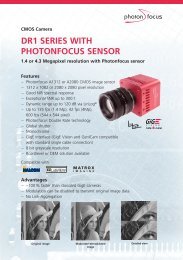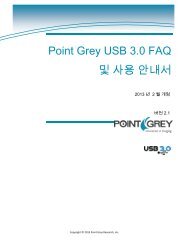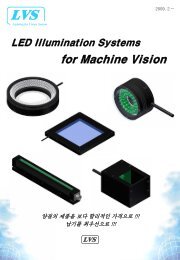You also want an ePaper? Increase the reach of your titles
YUMPU automatically turns print PDFs into web optimized ePapers that Google loves.
Point Grey <strong>Blackfly</strong> Technical Reference<br />
2 <strong>Blackfly</strong> Installation<br />
2 <strong>Blackfly</strong> Installation<br />
2.1 Before You Install<br />
2.1.1 Will your system configuration support the camera?<br />
Recommended System Configuration<br />
Operating<br />
System<br />
Windows, Linux<br />
(32- and 64-bit)<br />
CPU RAM Video Ports Software<br />
Intel Core 2 Duo,<br />
or equivalent<br />
2 GB<br />
128<br />
MB<br />
Ethernet<br />
Microsoft Visual Studio 2005 SP1 and SP1 Update for<br />
Vista (to compile and run example code)<br />
2.1.2 Do you have all the parts you need?<br />
To install your camera you will need the following components:<br />
• Ethernet cable (on page 21)<br />
• 6-pin GPIO connector (on page 21)<br />
• Powered Ethernet switch or Ethernet power injector (if using PoE)<br />
• CS-mount (or C-mount with adaptor) Lens (on page 19)<br />
• Tripod adapter (optional) (page 18)<br />
• Interface card (on page 21)<br />
Point Grey sells a number of the additional parts required for installation. To purchase, visit the Point Grey Webstore<br />
or the Products Accessories page.<br />
2.1.3 Do you have a downloads account?<br />
The Point Grey downloads page has many resources to help you operate your camera effectively, including:<br />
• Software, including Drivers (required for installation)<br />
• Firmware updates and release notes<br />
• Dimensional drawings and CAD models<br />
• Documentation<br />
To access the downloads resources you must have a downloads account.<br />
1. Go to the Point Grey downloads page.<br />
2. Under Register (New Users), complete the form, then click Submit.<br />
After you submit your registration, you will receive an email with instructions on how to activate your account.<br />
Revised 12/13/2012<br />
Copyright ©2012 Point Grey Research Inc.<br />
5