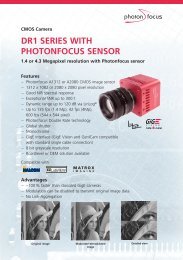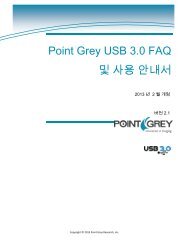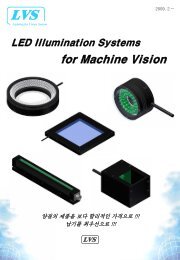You also want an ePaper? Increase the reach of your titles
YUMPU automatically turns print PDFs into web optimized ePapers that Google loves.
Point Grey <strong>Blackfly</strong> Technical Reference<br />
9 Troubleshooting<br />
9.2 Status Indicator LED<br />
Off<br />
LED Status<br />
Steady green, high intensity (~5 seconds)<br />
Green/Red, flashing (~2 seconds)<br />
Green flashing quickly, low intensity<br />
One green blink (~1-2 seconds)<br />
Two green blinks (~1-2 seconds)<br />
Three green blinks (~1-2 seconds)<br />
Three red blinks (~1-2 seconds)<br />
Steady green, high intensity<br />
Red/Green flashing quickly<br />
Red flashing slowly<br />
Not receiving power<br />
1. Camera powers up<br />
2. Camera programs the FPGA<br />
Description<br />
3. Establishing IP connection. The camera attempts to<br />
establish an IP connection in the following order:<br />
i) A persistent IP address, if enabled and available;<br />
ii) a DHCP address, if enabled and available;<br />
iii) a link-local address (LLA).<br />
iv) Failure to establish connection<br />
4. Camera is streaming images<br />
Firmware update in progress<br />
General error - contact technical support<br />
9.3 Test Pattern<br />
The camera is capable of outputting continuous static images for testing and development purposes. The test pattern<br />
image is inserted into the imaging pipeline immediately prior to the transfer to the on-board FIFO, and is therefore not<br />
subject to changes in imaging parameters.<br />
Figure 9.1: Test Pattern Sample Image<br />
9.3.1 Image Format Control—Test Image<br />
Image Format Control<br />
Test Image Selector<br />
Off<br />
Test Image 1<br />
Test Image 2<br />
Revised 12/13/2012<br />
Copyright ©2012 Point Grey Research Inc.<br />
63