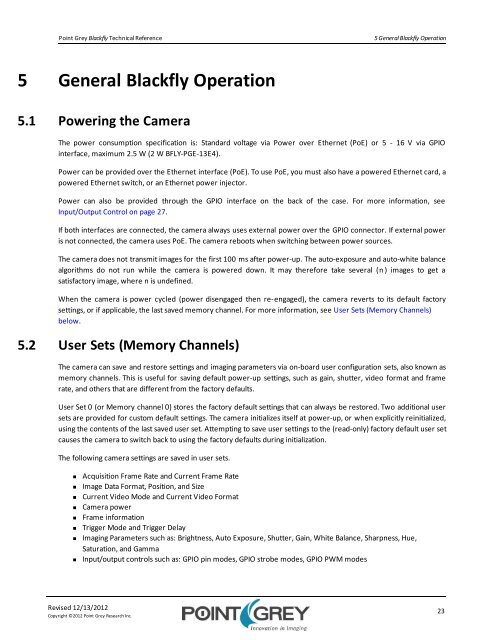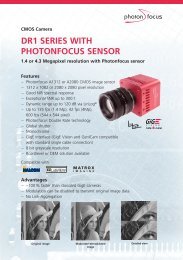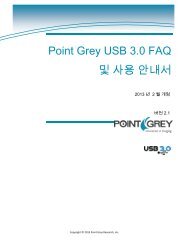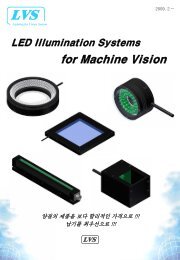You also want an ePaper? Increase the reach of your titles
YUMPU automatically turns print PDFs into web optimized ePapers that Google loves.
Point Grey <strong>Blackfly</strong> Technical Reference<br />
5 General <strong>Blackfly</strong> Operation<br />
5 General <strong>Blackfly</strong> Operation<br />
5.1 Powering the Camera<br />
The power consumption specification is: Standard voltage via Power over Ethernet (PoE) or 5 - 16 V via GPIO<br />
interface, maximum 2.5 W (2 W BFLY-PGE-13E4).<br />
Power can be provided over the Ethernet interface (PoE). To use PoE, you must also have a powered Ethernet card, a<br />
powered Ethernet switch, or an Ethernet power injector.<br />
Power can also be provided through the GPIO interface on the back of the case. For more information, see<br />
Input/Output Control on page 27.<br />
If both interfaces are connected, the camera always uses external power over the GPIO connector. If external power<br />
is not connected, the camera uses PoE. The camera reboots when switching between power sources.<br />
The camera does not transmit images for the first 100 ms after power-up. The auto-exposure and auto-white balance<br />
algorithms do not run while the camera is powered down. It may therefore take several (n ) images to get a<br />
satisfactory image, where n is undefined.<br />
When the camera is power cycled (power disengaged then re-engaged), the camera reverts to its default factory<br />
settings, or if applicable, the last saved memory channel. For more information, see User Sets (Memory Channels)<br />
below.<br />
5.2 User Sets (Memory Channels)<br />
The camera can save and restore settings and imaging parameters via on-board user configuration sets, also known as<br />
memory channels. This is useful for saving default power-up settings, such as gain, shutter, video format and frame<br />
rate, and others that are different from the factory defaults.<br />
User Set 0 (or Memory channel 0) stores the factory default settings that can always be restored. Two additional user<br />
sets are provided for custom default settings. The camera initializes itself at power-up, or when explicitly reinitialized,<br />
using the contents of the last saved user set. Attempting to save user settings to the (read-only) factory default user set<br />
causes the camera to switch back to using the factory defaults during initialization.<br />
The following camera settings are saved in user sets.<br />
• Acquisition Frame Rate and Current Frame Rate<br />
• Image Data Format, Position, and Size<br />
• Current Video Mode and Current Video Format<br />
• Camera power<br />
• Frame information<br />
• Trigger Mode and Trigger Delay<br />
• Imaging Parameters such as: Brightness, Auto Exposure, Shutter, Gain, White Balance, Sharpness, Hue,<br />
Saturation, and Gamma<br />
• Input/output controls such as: GPIO pin modes, GPIO strobe modes, GPIO PWM modes<br />
Revised 12/13/2012<br />
Copyright ©2012 Point Grey Research Inc.<br />
23