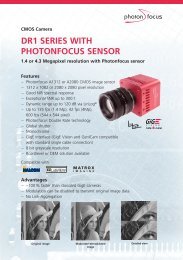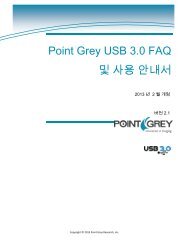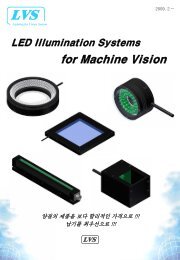You also want an ePaper? Increase the reach of your titles
YUMPU automatically turns print PDFs into web optimized ePapers that Google loves.
Point Grey <strong>Blackfly</strong> Technical Reference<br />
8 <strong>Blackfly</strong> Attributes<br />
8.12 Sharpness<br />
The <strong>Blackfly</strong> supports sharpness adjustment, which refers to the filtering of an image to reduce blurring at image<br />
edges. Sharpness is implemented as an average upon a 3x3 block of pixels, and is only applied to the green<br />
component of the Bayer tiled pattern. For sharpness values greater than 1000, the pixel is sharpened; for values less<br />
than 1000 it is blurred. When sharpness is in auto mode and gain is low, then a small amount of sharpening is applied,<br />
which increases as gain decreases. If gain is high, a small amount of blur is applied, increasing as gain increases.<br />
When the camera is outputting raw Bayer data, Sharpness is disabled by default. Otherwise, the default setting is<br />
enabled.<br />
Access this feature using:<br />
GenICam<br />
Analog Control<br />
FlyCapture<br />
Example: Setting Sharpness Using the FlyCapture API<br />
8.13 Gamma and Lookup Table<br />
The <strong>Blackfly</strong> supports gamma and lookup table (LUT) functionality.<br />
Sensor manufacturers strive to make the transfer characteristics of sensors inherently linear, which means that as the<br />
number of photons hitting the imaging sensor increases, the resulting image intensity increases are linear. Gamma can<br />
be used to apply a non-linear mapping of the images produced by the camera. Gamma is applied after analog-to-digital<br />
conversion and is available in all pixel formats. Gamma values between 0.5 and 1 result in decreased brightness effect,<br />
while values between 1 and 4 produce an increased brightness effect. By default, Gamma is enabled and has a value<br />
of 1.25. To obtain a linear response, disable gamma.<br />
For 8-bit, gamma is applied as:<br />
OUT = 255*(IN/255)^1/gamma<br />
When Gamma is turned on, Lookup Table is turned off. When Lookup Table is turned on, Gamma is<br />
turned off.<br />
Lookup Table allows the user to access and control a lookup table (LUT), with entries stored on-board the camera. The<br />
LUT is modified under the following circumstances:<br />
• Camera reinitialization<br />
• Changing the current video mode or current video format<br />
• Changing gamma<br />
The LUT can define 2 banks where each bank contains 1 channel. A channel defines a table with a length of 2 Input_<br />
Depth entries where each entry is Output_Depth bits wide. Channel table entries are padded to 32-bits.<br />
Each bank may be read only, write only or both read and write capable as shown by the LUT_Bank_Rd_Inq and LUT_<br />
Bank_Wr_Inq fields. The active bank is set by writing to the Active_Bank field of the LUT_Ctrl register.<br />
Revised 12/13/2012<br />
Copyright ©2012 Point Grey Research Inc.<br />
54