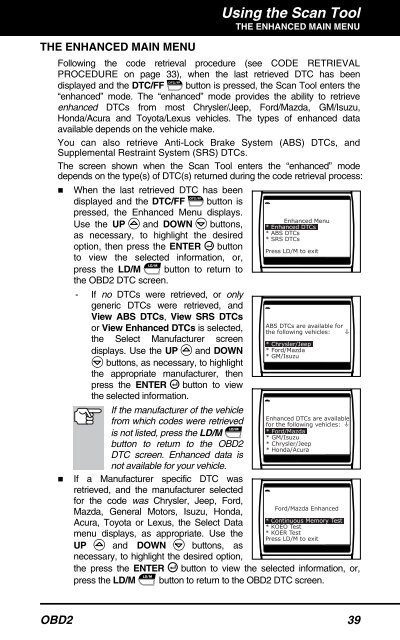Untitled - Innova
Untitled - Innova
Untitled - Innova
You also want an ePaper? Increase the reach of your titles
YUMPU automatically turns print PDFs into web optimized ePapers that Google loves.
Using the Scan Tool<br />
THE ENHANCED MAIN MENU<br />
THE ENHANCED MAIN MENU<br />
Following the code retrieval procedure (see CODE RETRIEVAL<br />
PROCEDURE on page 33), when the last retrieved DTC has been<br />
displayed and the DTC/FF button is pressed, the Scan Tool enters the<br />
“enhanced” mode. The “enhanced” mode provides the ability to retrieve<br />
enhanced DTCs from most Chrysler/Jeep, Ford/Mazda, GM/Isuzu,<br />
Honda/Acura and Toyota/Lexus vehicles. The types of enhanced data<br />
available depends on the vehicle make.<br />
You can also retrieve Anti-Lock Brake System (ABS) DTCs, and<br />
Supplemental Restraint System (SRS) DTCs.<br />
The screen shown when the Scan Tool enters the “enhanced” mode<br />
depends on the type(s) of DTC(s) returned during the code retrieval process:<br />
• When the last retrieved DTC has been<br />
displayed and the DTC/FF button is<br />
pressed, the Enhanced Menu displays.<br />
Use the UP and DOWN buttons,<br />
as necessary, to highlight the desired<br />
option, then press the ENTER button<br />
to view the selected information, or,<br />
press the LD/M button to return to<br />
the OBD2 DTC screen.<br />
- If no DTCs were retrieved, or only<br />
generic DTCs were retrieved, and<br />
View ABS DTCs, View SRS DTCs<br />
or View Enhanced DTCs is selected,<br />
the Select Manufacturer screen<br />
displays. Use the UP and DOWN<br />
buttons, as necessary, to highlight<br />
the appropriate manufacturer, then<br />
press the ENTER button to view<br />
the selected information.<br />
If the manufacturer of the vehicle<br />
from which codes were retrieved<br />
is not listed, press the LD/M<br />
button to return to the OBD2<br />
DTC screen. Enhanced data is<br />
not available for your vehicle.<br />
• If a Manufacturer specific DTC was<br />
retrieved, and the manufacturer selected<br />
for the code was Chrysler, Jeep, Ford,<br />
Mazda, General Motors, Isuzu, Honda,<br />
Acura, Toyota or Lexus, the Select Data<br />
menu displays, as appropriate. Use the<br />
UP and DOWN buttons, as<br />
necessary, to highlight the desired option,<br />
the press the ENTER button to view the selected information, or,<br />
press the LD/M button to return to the OBD2 DTC screen.<br />
OBD2 39