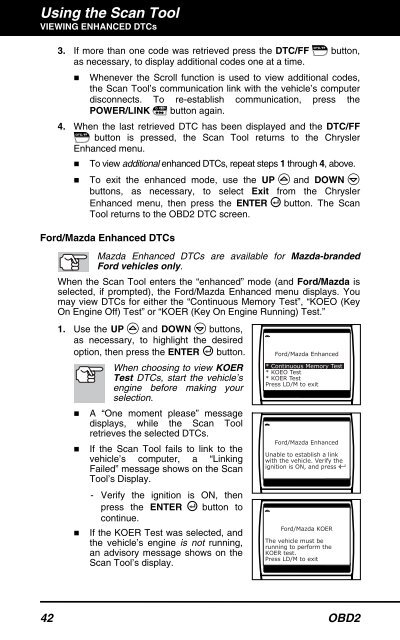Untitled - Innova
Untitled - Innova
Untitled - Innova
Create successful ePaper yourself
Turn your PDF publications into a flip-book with our unique Google optimized e-Paper software.
Using the Scan Tool<br />
VIEWING ENHANCED DTCs<br />
3. If more than one code was retrieved press the DTC/FF button,<br />
as necessary, to display additional codes one at a time.<br />
• Whenever the Scroll function is used to view additional codes,<br />
the Scan Tool’s communication link with the vehicle’s computer<br />
disconnects. To re-establish communication, press the<br />
POWER/LINK button again.<br />
4. When the last retrieved DTC has been displayed and the DTC/FF<br />
button is pressed, the Scan Tool returns to the Chrysler<br />
Enhanced menu.<br />
• To view additional enhanced DTCs, repeat steps 1 through 4, above.<br />
• To exit the enhanced mode, use the UP and DOWN<br />
buttons, as necessary, to select Exit from the Chrysler<br />
Enhanced menu, then press the ENTER button. The Scan<br />
Tool returns to the OBD2 DTC screen.<br />
Ford/Mazda Enhanced DTCs<br />
Mazda Enhanced DTCs are available for Mazda-branded<br />
Ford vehicles only.<br />
When the Scan Tool enters the “enhanced” mode (and Ford/Mazda is<br />
selected, if prompted), the Ford/Mazda Enhanced menu displays. You<br />
may view DTCs for either the “Continuous Memory Test”, “KOEO (Key<br />
On Engine Off) Test” or “KOER (Key On Engine Running) Test.”<br />
1. Use the UP and DOWN buttons,<br />
as necessary, to highlight the desired<br />
option, then press the ENTER button.<br />
When choosing to view KOER<br />
Test DTCs, start the vehicle’s<br />
engine before making your<br />
selection.<br />
• A “One moment please” message<br />
displays, while the Scan Tool<br />
retrieves the selected DTCs.<br />
• If the Scan Tool fails to link to the<br />
vehicle’s computer, a “Linking<br />
Failed” message shows on the Scan<br />
Tool’s Display.<br />
- Verify the ignition is ON, then<br />
press the ENTER button to<br />
continue.<br />
• If the KOER Test was selected, and<br />
the vehicle’s engine is not running,<br />
an advisory message shows on the<br />
Scan Tool’s display.<br />
42 OBD2